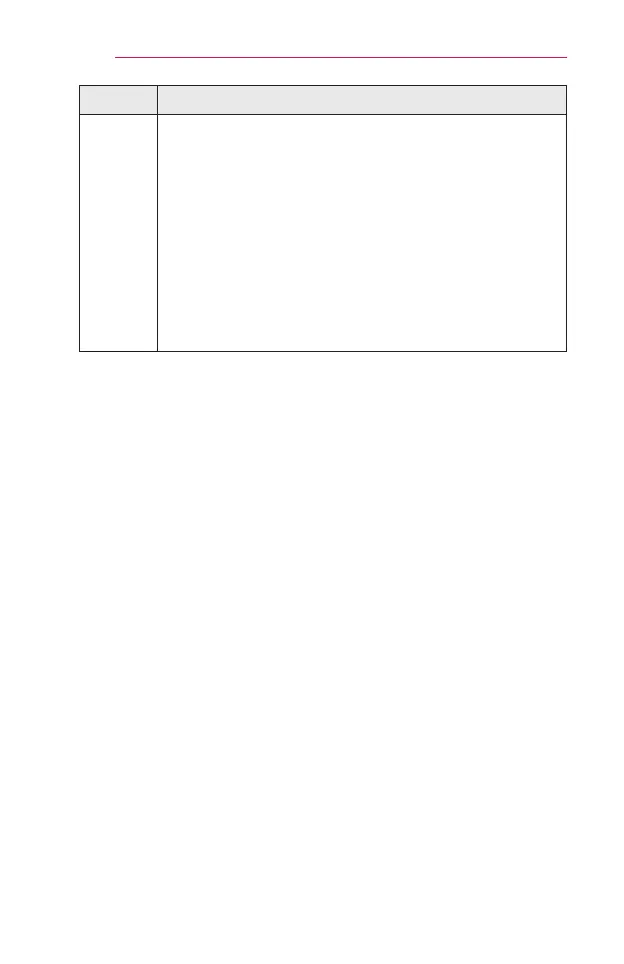100
CUSTOMIZINGSETTINGS
Item Description
KeyLock Locks control buttons on projector.
• KeyLock function remains intact even in case of power
outage or when the power cord is removed from the wall
socket.
• KeyLock function can only be set by remote control, and
not by the button on the projector.
• If you select On: You can turn the projector on only with
the Power button if you have turned the projector off using
the remote control. If you press a button on the joystick
button while watching video, the message KeyLockis
displayed.
