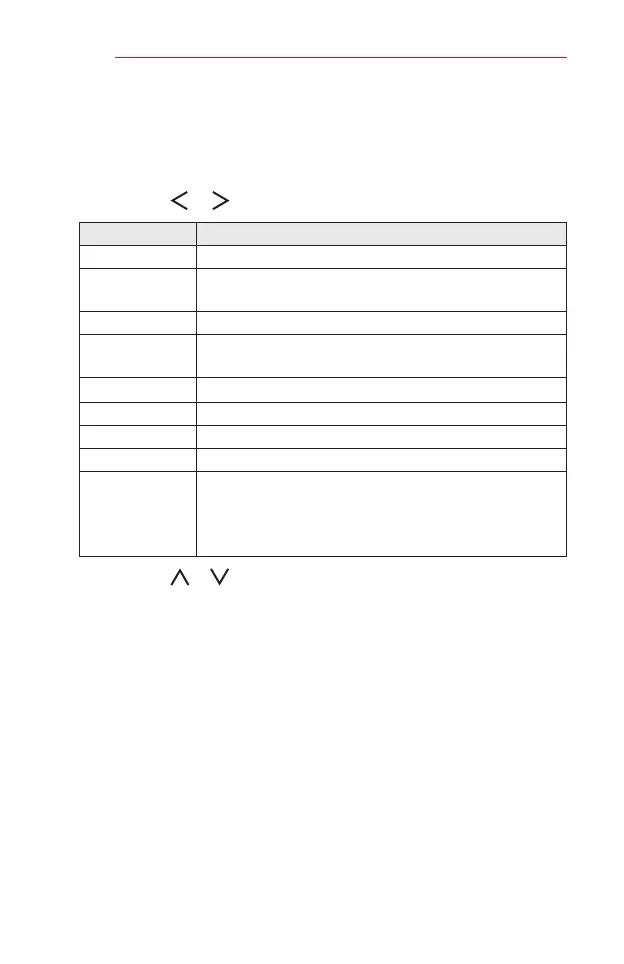44
USINGTHEPROJECTOR
UsingtheQuickMenu
You can customize frequently used menus.
1 Press the Q.MENU button.
2 Press the , or button to select a menu and press OK.
Menu Description
AspectRatio Resizes the picture.
PJTMode Turns the projected image upside down or ips it
horizontally.
PictureMode Changes the picture mode.
MultiAudio Sets MONO or STEREO, or a language for a bilingual
broadcast (Digital signal).
SAP Changes the MTS sound (Analog signal).
SleepTimer Sets the projector to be turned off at the specied time.
ClearVoiceII Makes the voice from the projector crisp and clear.
Del/Add Can delete or add channels.
USBDevice Allows you to remove a connected USB device in a
safe manner.
(The menu is displayed only when the USB device is
connected.)
3 Press the or button to scroll through the following menus.
