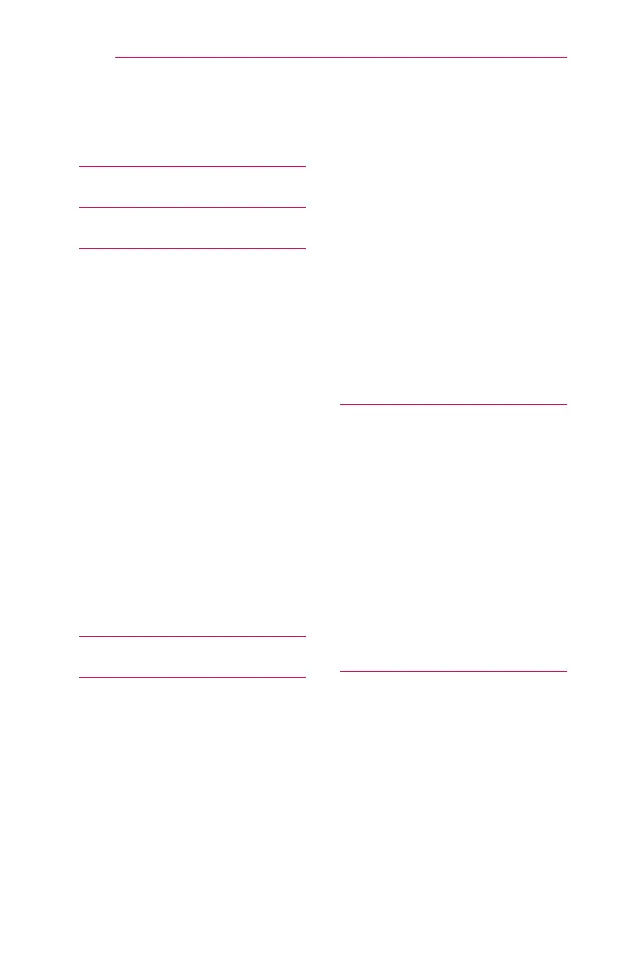14
SAFETYINSTRUCTIONS
CONTENTS
LICENSE 2
SAFETYINSTRUCTIONS 3
PREPARATION 16
Accessories 16
OptionalExtras 18
PartsandComponents 19
UsingtheJoystickButton 21
- Basic Functions 21
- Adjusting the Menu 22
ProjectorStatusIndicators 22
Installation 23
- Installation Precautions 23
- Projection Distance per
Screen Size 24
- How to Install the Projector
On a Tripod 26
- Kensington Security
System 27
REMOTECONTROL 28
USINGTHEPROJECTOR31
ConnectingtoanAntennaor
Cable 31
WatchingProjector 32
- Turning on the Projector 32
- Focus of the Screen
Image 34
- Watching Projector 34
ToSetChannel 35
- Memorizing the Available
Channels 35
AdditionalOptions 39
- Adjusting Aspect Ratio 39
- Using the Keystone
Function 40
- Changing Input Device 41
- Blank Function 43
UsingtheQuickMenu 44
ENTERTAINMENT 45
UsingSCREENSHARE 45
SettingUpBluetoothonthe
Projector 46
- Searching for Bluetooth
Devices and Connecting 47
- Connecting, Disconnecting,
or Deleting Bluetooth
Devices in the List of
registered devices 49
- Adjusting AV Sync. Adjust 50
MYMEDIA 51
BeforeUsing 51
- Connecting a USB Device 51
- Removing a USB Device 51
ToUseMyMedia 53
- Watching the Videos 57
- Viewing the Photos 63
- Listening to Music 67
- Viewing Files 71
