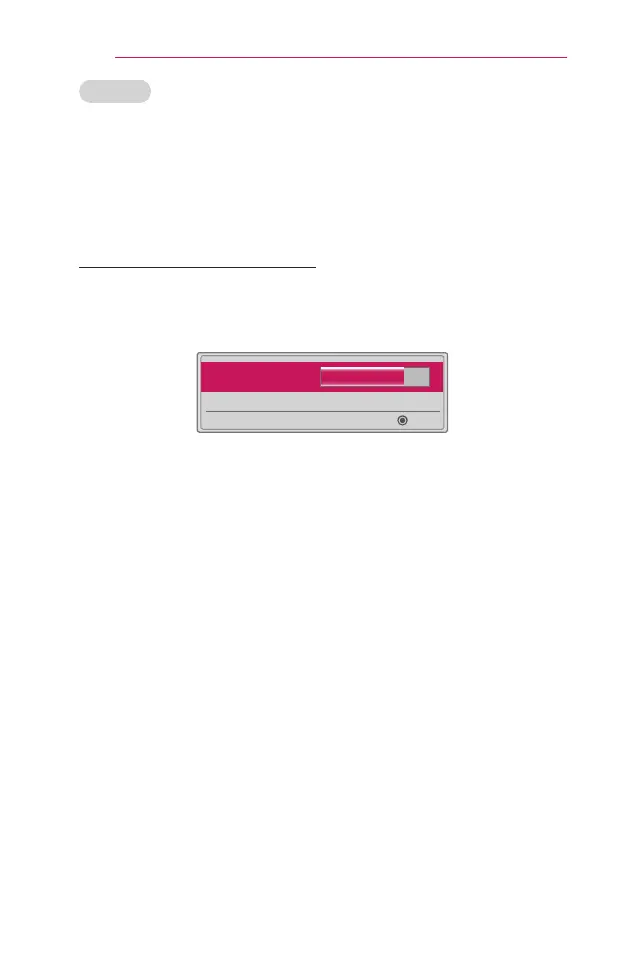50
ENTERTAINMENT
Deleting
Select DeleteMarked or DeleteAll to delete any registered devices.
• DeleteMarked: Press the red button in Listofregistereddevices to
delete the selected device.
• DeleteAll: Select DeleteAll in Listofregistereddevices to delete all
of the registered devices.
AdjustingAVSync.Adjust
When a Bluetooth device is connected, go to SETTINGS → WIRELESS
→ AVSync.Adjust to adjust the synchronization between the video and
the Bluetooth headset sound.
• AV Sync. Adjust 10
◀ ▶
OK
• This feature is only available when a Bluetooth device is connected.
• Audio sync may vary by manufacturer.
• When playing video from a connected USB drive, AVSync.Adjustcan
also be adjusted using the SetAudio. menu.
