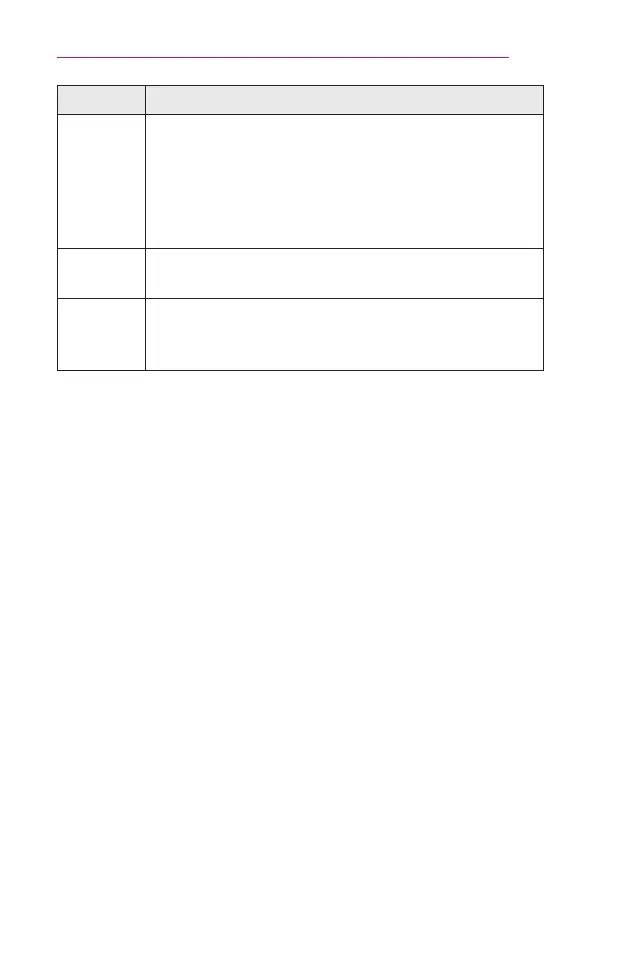103
CUSTOMIZINGSETTINGS
Item Description
Initial
Setting
Deletes all optional settings and returns to initial default
mode. Once initialization is complete, the projector will turn
off and on by itself.
• When LockSystem is in place, a pop-up window
appears and asks for password.
• Do not turn off the power during initialization.
SetID The range of the set ID is 1 - 99.
Only the saved set ID takes effect.
Mode
Setting
Selects Standard or StoreDemo.
When in use in home, please select Standard.
StoreDemo mode is for store display.
