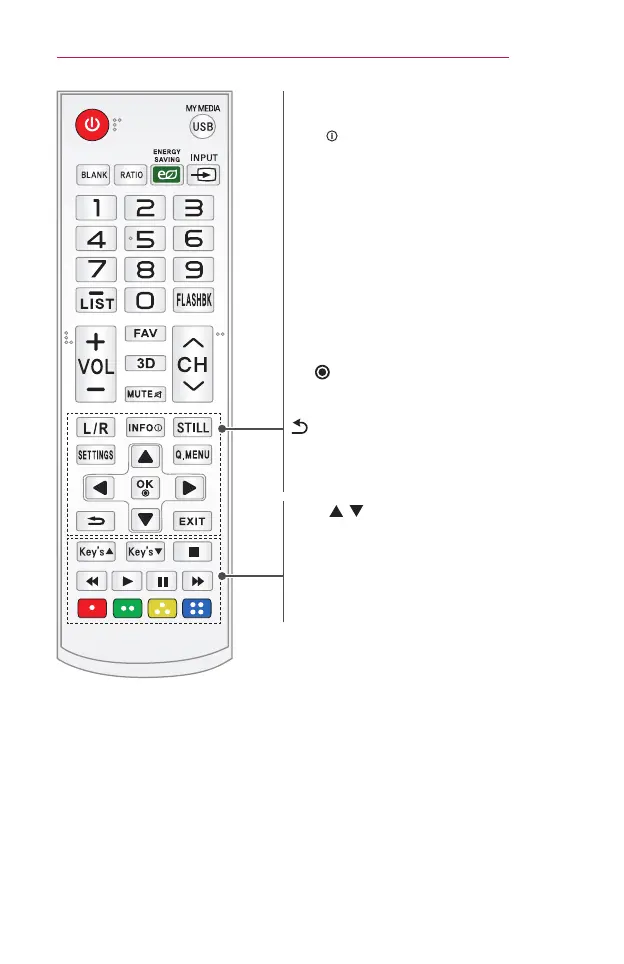29
REMOTECONTROL
L/R
Switches left and right in 3D mode.
INFO
Displays the information of a program or
screen.
STILL
Freezes the moving image.
(Available in any mode other than USB
mode.)
SETTINGS
Displays or closes the Settings menu.
Q.MENU
Allows you to change the settings easily.
Up/Down/Left/Rightbuttons
Sets the function or moves the cursor.
OK
Shows the current mode and saves
changes to the settings.
Returns to the previous screen.
EXIT
Exits the menu.
Key's
Adjusts the Keystone function.
Playbackcontrolbuttons
Controls playback of MYMEDIA.
Colorbuttons
Sets detailed settings or gesture for each
menu.
