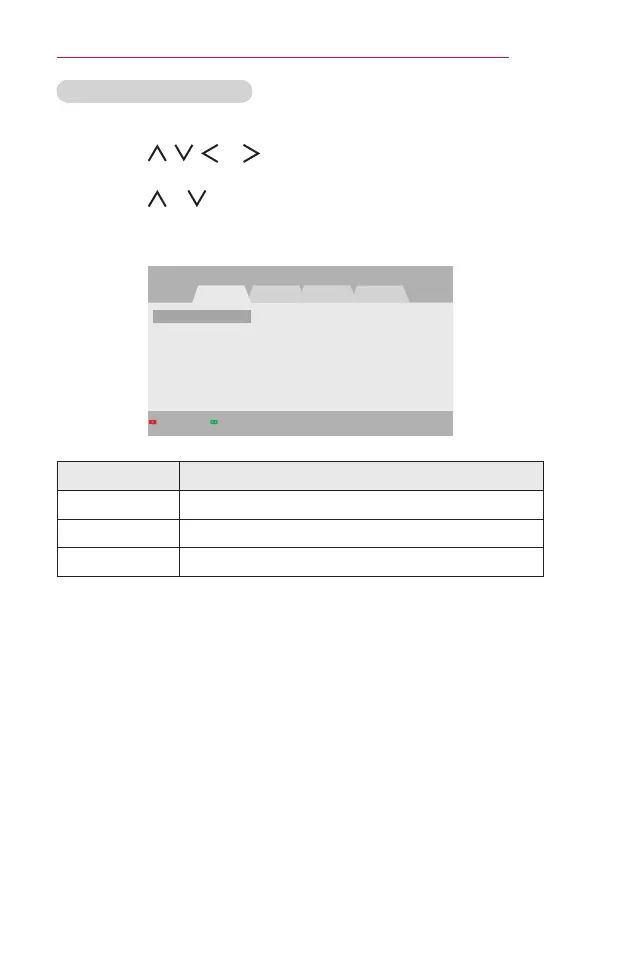37
USINGTHEPROJECTOR
EditingYourChannelList
1 Press the SETTINGS button.
2 Press the , , , or button to select CHANNEL and press the
OK button.
3 Press the or button to select ChannelEdit and press the OK
button.
4 Edit channels using the following buttons.
Channel Edit Antenna
Page 1/1
3-1 5-1 7-1
DTV TV Cable DTV Cable TV
Add/Delete Block/Unblock
ꘂ Favorite Ch.
ꔂ Move ꔉ OK
Button Description
Red Adds or deletes a channel.
Green Block or unblock a channel.
FAV Adds a favorite channel.
5 When you are nished, press the EXIT button.
