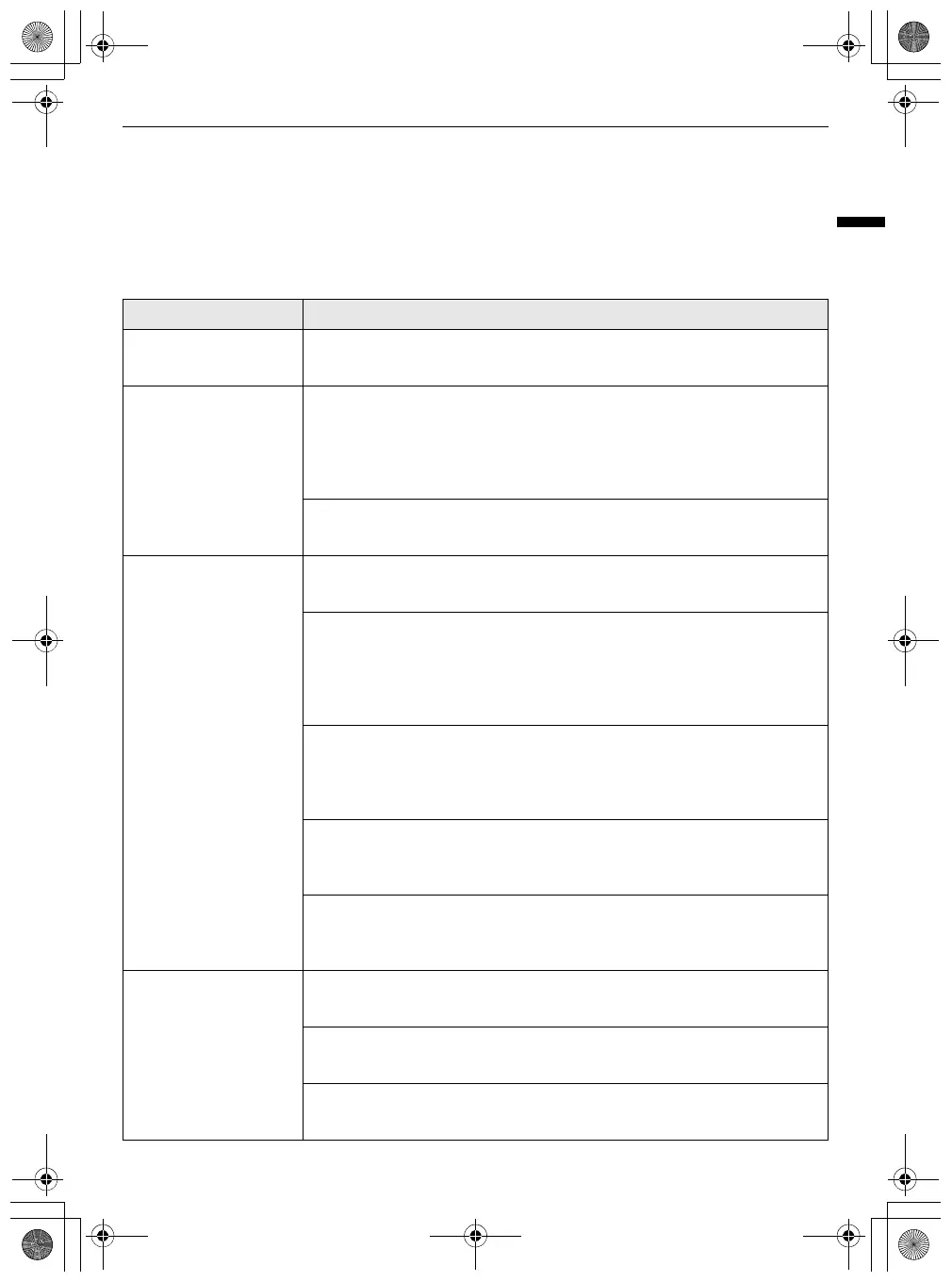25
TROUBLESHOOTING
ENGLISH
TROUBLESHOOTING
Before Calling for Service
Operation
Symptoms Possible Cause & Solution
Power cannot be
turned on.
Battery is discharged completely.
• If needed, manually move the robot cleaner to the home station to charge.
Power is turned off
automatically.
Robot cleaner was stopped for more than 10 minutes without being
charged.
• If the robot cleaner has been on standby for more than 10 minutes without
being charged, the power will be turned off automatically. Place the robot
cleaner in the home station.
Robot cleaner was trapped by an obstacle for more than 10 minutes.
• Remove obstacles from the area to be cleaned before starting cleaning.
Charging cannot be
carried out.
There is an obstacle near the home station.
• Remove the obstacle near the home station.
Main power switch of the robot cleaner is turned off.
• When the robot vacuum main power switch is turned off, the battery %
display in the
LG ThinQ
app does not change when charging. Turn on the
main power switch on the back of the robot vacuum cleaner. Charging is
possible even when the main power switch is turned off.
Battery charging indicator on the home station is turned off.
• Make sure the home station is plugged into an outlet. When the robot
cleaner is normally connected to the home station, the indicator light turns
off.
Charging terminals are stained with foreign substances.
• Wipe the robot cleaner and the charging terminals of the home station
with a soft cloth.
Robot cleaner was charged in a cool place.
• The battery may not charge properly at temperatures below 41°F (5°C).
Use the robot cleaner after charging the battery at proper temperatures.
Suction power
becomes weak.
There is foreign material blocking the suction port.
• Remove any foreign material in the suction port.
Dust bin is completely filled.
• Empty the dust bin.
Filter is blocked.
• Clean the filter.
global_main.book.book Page 25 Monday, July 10, 2023 3:22 PM
