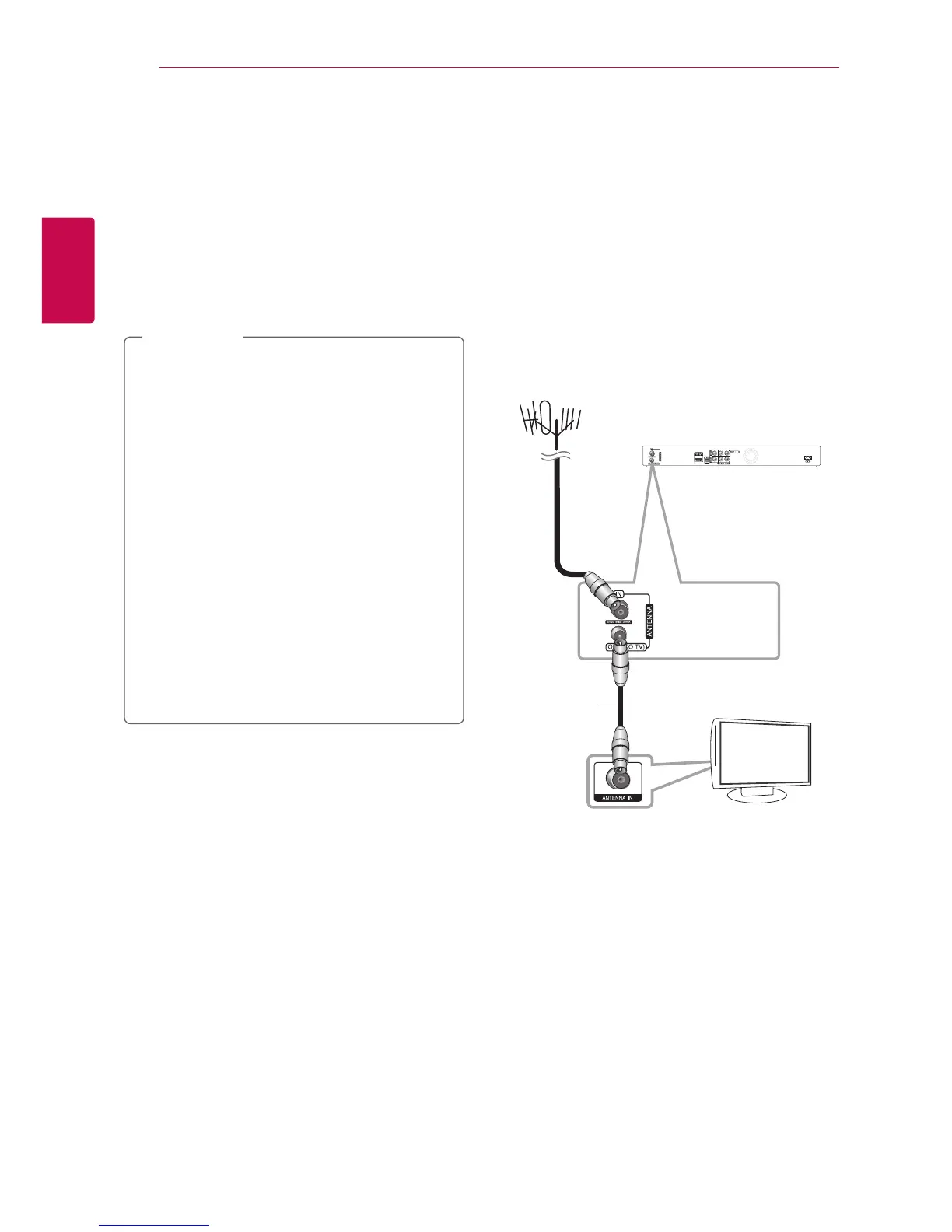Connecting
14
Connecting
2
Connections to Your
TV
Make one of the following connections, depending
on the capabilities of your existing equipment.
y
Antenna connection (page 14)
y
HDMI connection (page 15)
y
Video/Audio (Left/Right) Connection (page 16)
y
Depending on your TV and other equipment
you wish to connect, there are various ways
you could connect the unit. Use only one of
the connections described in this manual.
y
Please refer to the manuals of your TV,
Stereo System or other devices as necessary
to make the best connections.
y
Make sure the player is connected directly
to the TV. Tune the TV to the correct video
input channel.
y
Do not connect the unit’s AUDIO OUT jack
to the phono in jack (record player) of your
audio system.
y
Do not connect your unit via your VCR.
The image could be distorted by the copy
protection system.
,
Note
Antenna connection to your
TV and this unit
Connect one end of the RF cable to ANTENNA
OUT(TO TV) jack on the unit and other end to
ANTENNA IN jack on your TV. Passes the signal from
the ANTENNA IN jack to your TV/monitor.
Connect the Terrestrial TV antenna to the ANTENNA
IN jack on the unit. If you want to use an indoor
antenna, use one with a signal amplier rated at 5V,
100 mA and set [Antenna 5V] to [ON] in the setup
menu (See page 25).
