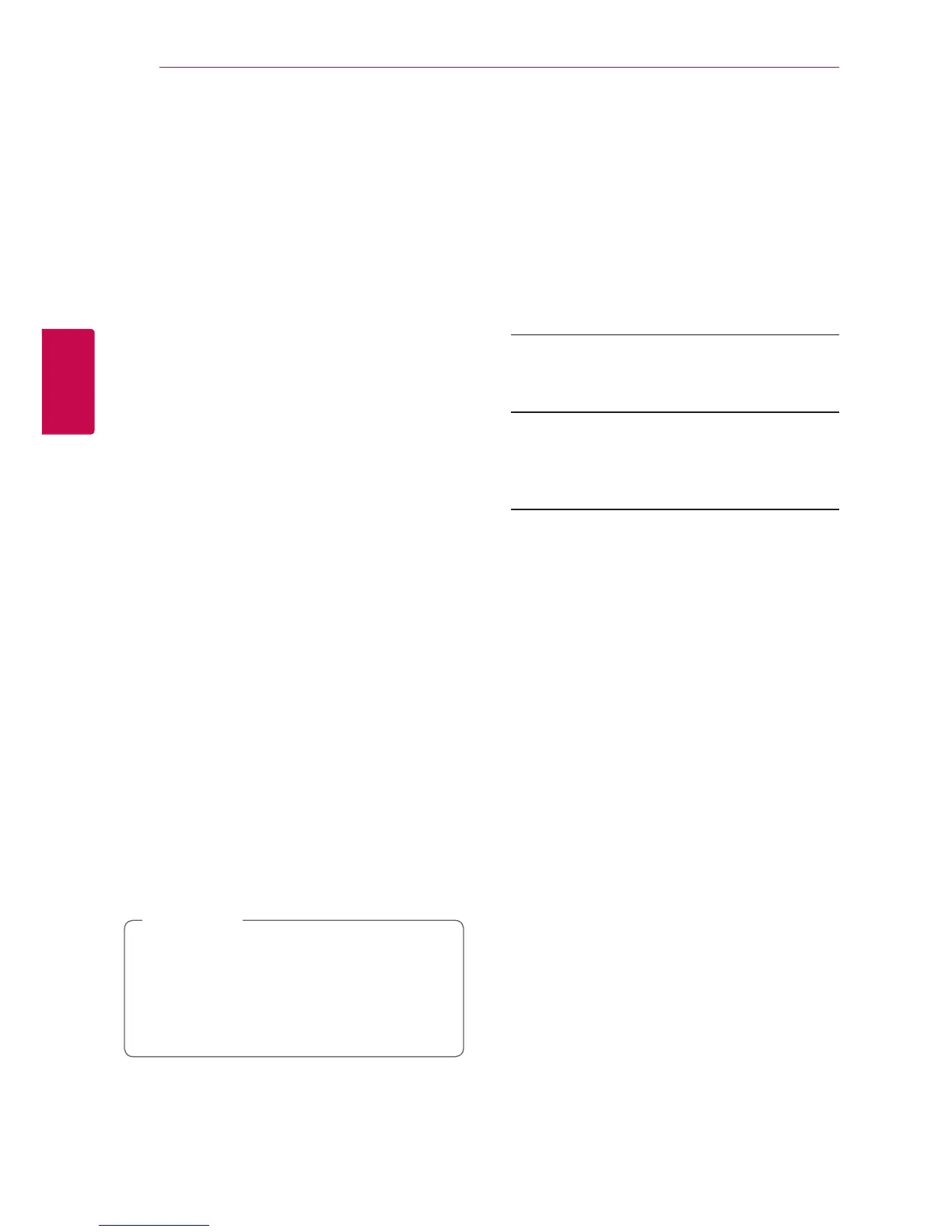System Setting
28
System Setting
3
[DTV] Menu
Auto Tuning
This option scans a programme and sets the
available programmes. Refer to page 23 for more
information.
Manual Tuning
Scans digital TV or radio programmes and adds the
found programmes to the programme list. Refer to
page 23 for more information.
Channel Edit
This option allows you to edit the TV or Radio
programmes. Refer to page 24 for more information.
Antenna 5V
If you are using an indoor antenna, use one with
a signal amplier rated at DC 5V, 100 mA and set
this option to [On]. Refer to page 25 for more
information.
Timeshift
Set this option to [Auto] to use the Time Shift
function automatically without pressing TIME SHIFT
button. The timeshift will start after TV viewing is
started. Refer to page 25 for more information.
Default Recording Device
This option sets the storage where your TV
recording will be stored.
1. Display [Setting] menu.
2. Use
s/w
to select [DTV], and press ENTER (
b
).
3. Use
s/w
to select [Default Recording Device]
and press ENTER (
b
).
4. Select an option between [HDD] or [USB].
y
Even though [USB] is selected TV recording
will be stored on internal HDD, if there is not
proper external storage.
y
Additionally default Rec.List storage is also
applied by this menu option.
,
Note
[LOCK] Menu
To access any features in the [LOCK] settings, you
must enter the 4-digit security code you have
created.
If you have not entered a password yet, you are
prompted to do so. Enter a 4-digit password twice,
and press ENTER (
b
) to create a new password.
Set Password
You can create, or change the password.
[New]
Enter a 4-digit password twice, and press
ENTER (
b
) to create a new password.
[Conrm]
Enter the current password and press ENTER
(
b
). Enter a 4-digit password twice, and press
ENTER (
b
) to create a new password.
If you forget your password
If you forget your password, you can clear it using
the following steps:
Use
s/w
to select [LOCK], and press ENTER (
b
).
If you forgot the password, press ”0325” using
numeric button on the remote control.
New password input menu will be appeared.
Lock System
Allows you to set up specic programs and
ratings through blocking schemes. Also allows
you to activate or disable all of the lock schemes
previously set up. A password is required to gain
access to the lock menu options. (See “Lock System”
on page 24.)
Block Programme
After select channels, run the Edit functions.
If the programme is assigned to block and [LOCK]
in the [Setting] menu is set to [Lock system],
you should enter the password to watch the
programme. (See “Setting the Block Programme” on
page 24.)
