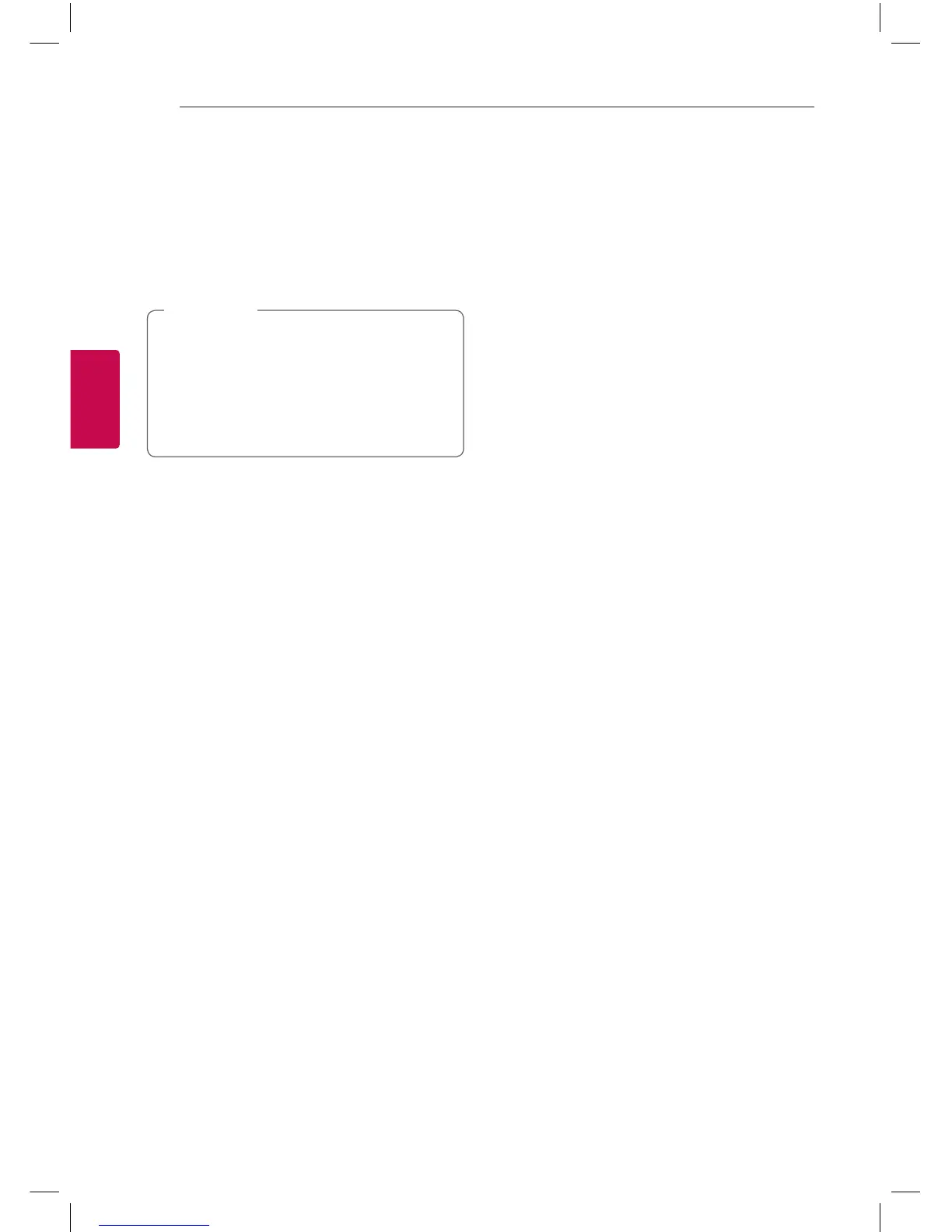Auto Play
When USB is inserted,
- If you press
N
on the SIDE A/1 of the unit, the
function is changed to USB 1 and playback starts.
(Except Bluetooth / Tuner Function).
- If you press
N
on the side SIDE B/2 of the unit, the
function is changed to USB 2 and playback starts.
(except MIXER ON mode)
y
When USB is inserted
- Function is changed to USB 1 if
C
/
V
,
SEARCH on the SIDE A/1 of the unit is
pressed. (Except Bluetooth/Tuner Function)
- Function is changed to USB 2 if
C
/
V
, SEARCH on the SIDE B/2 of the unit
is pressed. (Except MIXER ON mode)
,
Note
