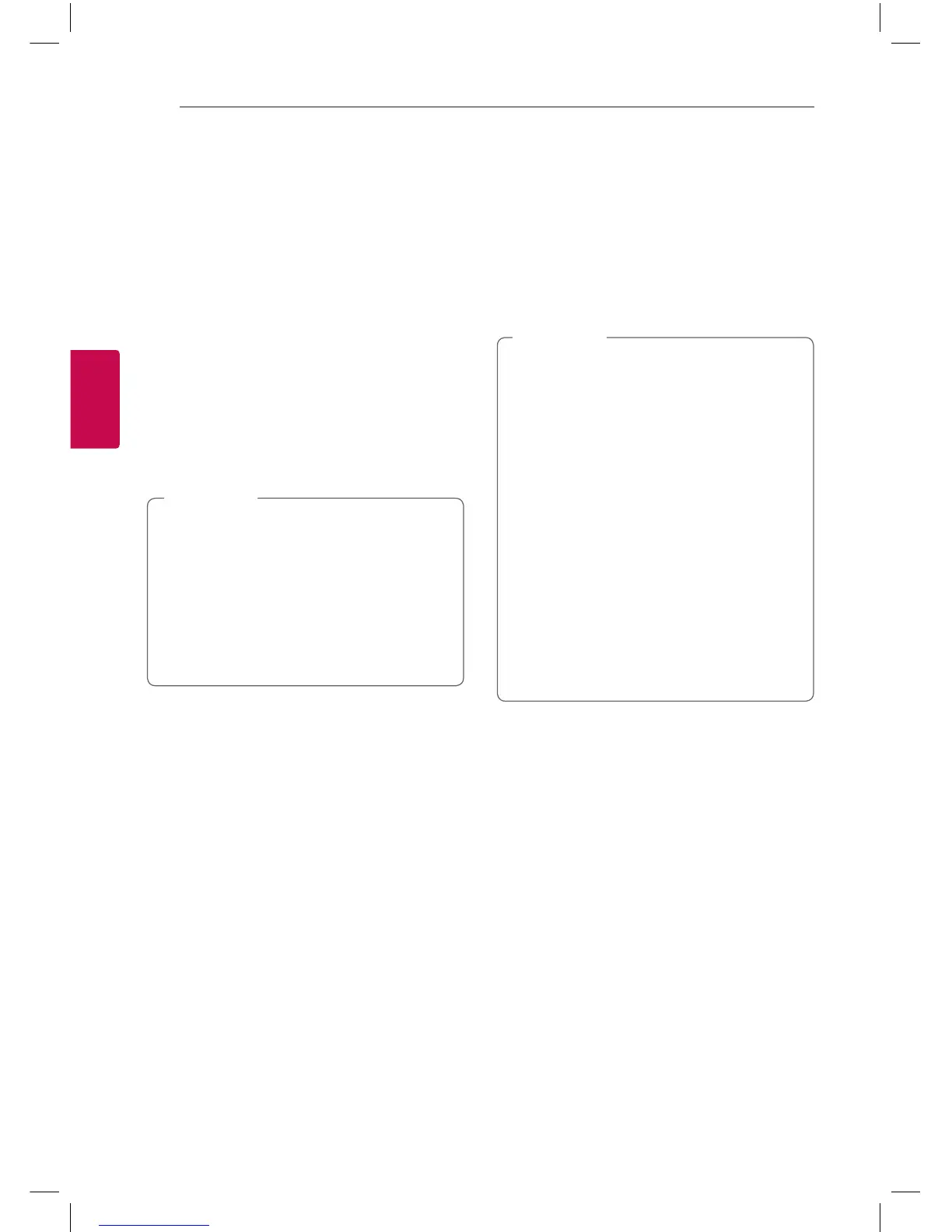Playback Effect
The unit supports various sound and playback effects :
DJ EFFECT, SCRATCH, DJ PRO, DJ LOOP, TEMPO, MIX,
AUTO SYNC.
DJ EFFECT
It allows you to enjoy DJ EFFECT such as Flanger/
Phaser/Wah/Delay sound effect.
1. Press DJ EFFECT on the unit to select a desired
DJ EFFECT (FLANGER, PHASER, WAH, DELAY,
OFF).
2. Turn DJ EFFECT LEVEL controller on the unit
clockwise or counterclockwise to adjust the
DJ EFFECT level between 0 to 15.
y
The DJ EFFECT mode is displayed for 3
seconds when a DJ EFFECT key on the unit is
inputted.
y
The current gage level is displayed when
adjusting gage.
y
If the function changed or the unit is turned
off and on, DJ EFFECT mode with DJ EFFECT
is turned off.
,
Note
SCRATCH
You can output and mix the sound effects of the
SCRATCH.
Rotating
DJ SCRATCH / SEARCH & MULTI
on the unit
to mix the scratch sound.
- You can hear effect of scratch sound depending
on the direction in which you rotate
DJ SCRATCH / SEARCH & MULTI
on the unit.
DJ PRO
It allows you to mix CLUB, DRUM or USER sound
effect. Each mode has up to 8 sounds effect.
1. Press and hold DJ PRO (/ CLUB, / DRUM or
/ USER) on the unit to select a desired DJ PRO
sound effect.
2. Press DJ PRO pad (1, 2, 3, 4, 5, 6, 7, 8) of
desired sound on the unit.
y
If you want to use USER, you have to register
a source with “Music Flow Bluetooth” app.
If the source is not register to USER,
“EMPTY” or “NO SOUND” appears on the
display window.
y
Initial DJ Pro mode is CLUB sound effect.
y
DJ Pro mode is displayed for 3 seconds when
you press DJ PRO ( / CLUB, / DRUM or
/ USER) on the unit.
y
The DJ PRO sound is mixed when you press
DJ PRO pad (1, 2, 3, 4, 5, 6, 7, 8) on the
unit.
y
The currently playing DJ PRO sound is
stopped and the selected DJ PRO sound
outputs if you press a different DJ PRO pad
(1, 2, 3, 4, 5, 6, 7, 8) on the unit while
DJ PRO sound is playing.
,
Note
