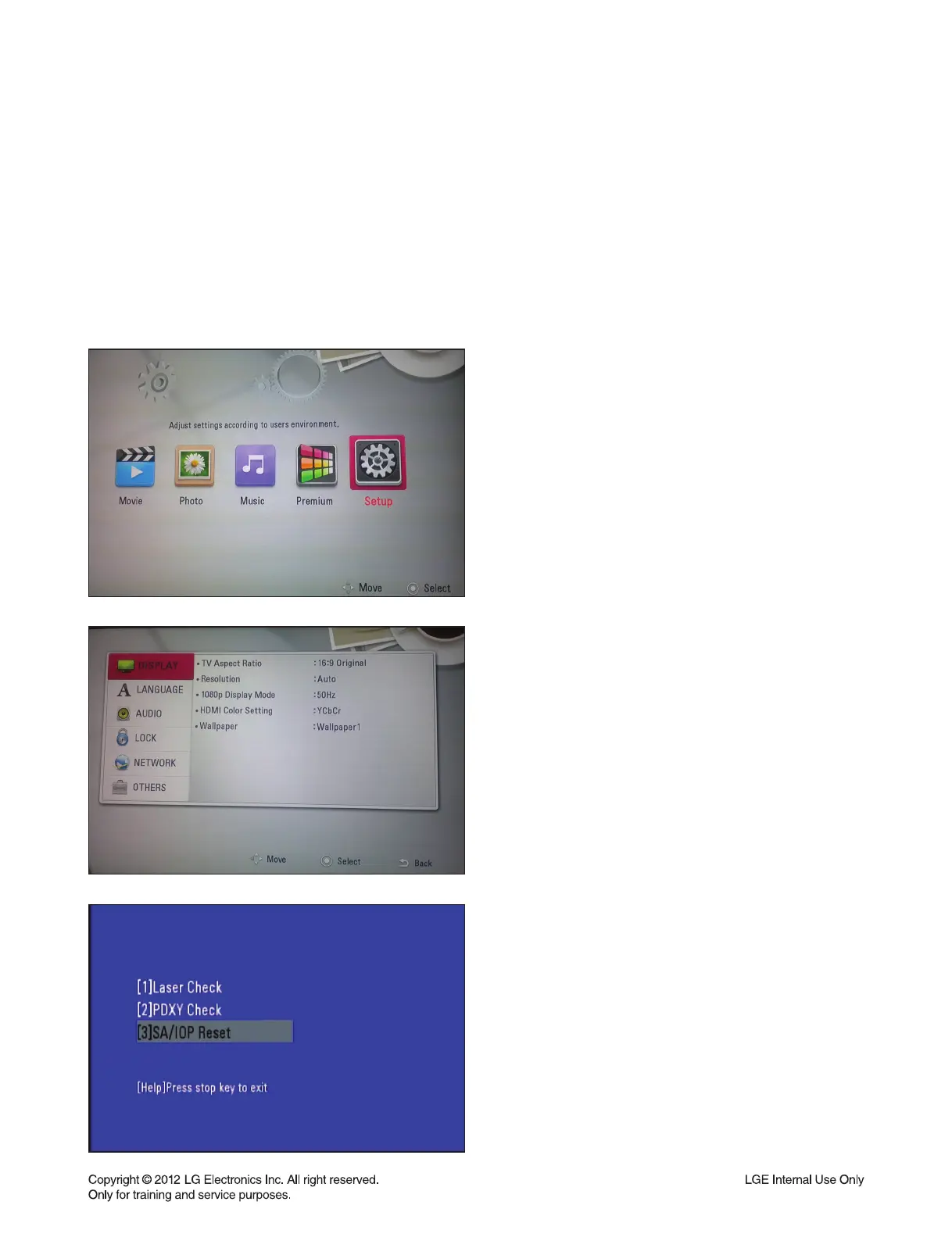4-5
1. PURPOSE
In order to insert the new SA adjustment values, it need clearing SA initial values of the flash memory.
2. REQUIRED SA RESET
- After changing Traverse.
- After changing Main Board Assembly.
- After changing Main Board Flash IC.
3. SA RESET PROCEDURE
HOW TO USE THE SA RESET FUNCTION
1) Power on the set (then, mode is in home menu).
2) Press Setup.
3) Under DISPLAY highlighted condition, press ‘5’ ->
‘1’ -> ‘7’ -> ‘7’ -> ‘7’ -> ‘7’ -> ‘7’-> ‘Enter’ on the remote
controller to display special mode. Move to the SA/IOP
Reset and click.
G
