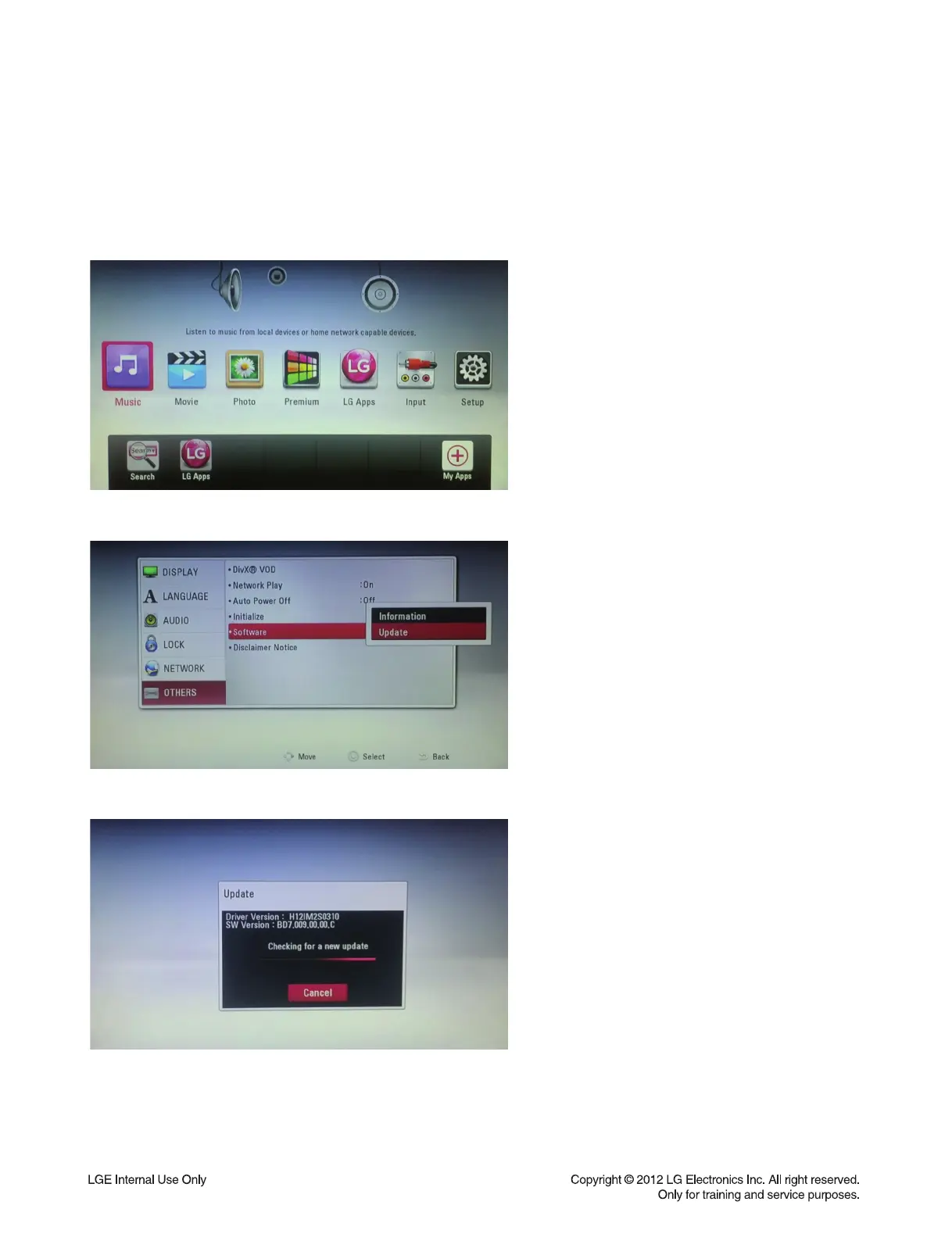1-8
You can update the fi rmware by connecting your unit device directly to the S/W update server.
Confi guring Network Settings
To update the fi rmware by connecting your player directly to the S/W update server, your player must be con-
nected to network. If your player is not connected to network, make a physical connection.
1) Press Home on the Remote Control.
2) Press or select to the Setup mode.
3) Select Others --> Software Update
4) On the UPDATE window, press or ENTER to
check for the newest update.
(Checking will takes about one minute.)
Caution: Pressing Enter while checking for
the update will end process
NETWORK UPDATE
