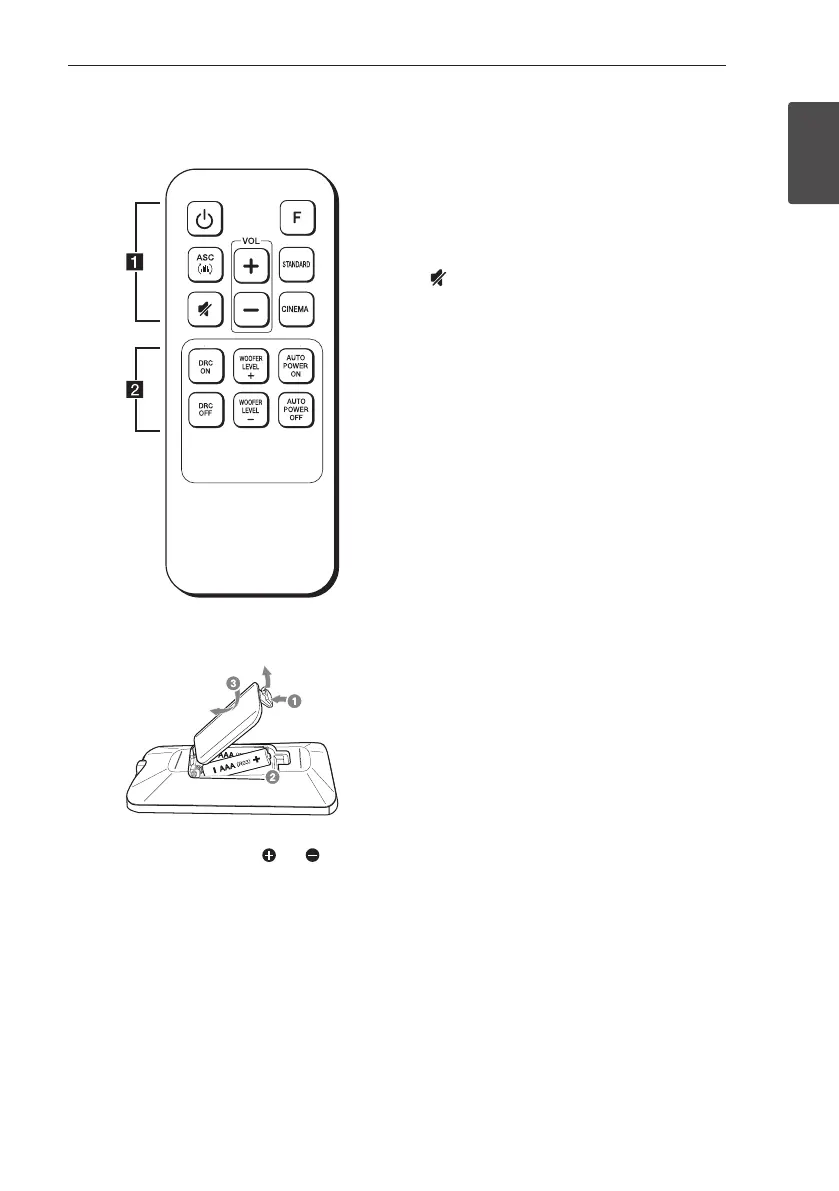Getting Started 7
Getting Started
1
Remote control
Replacement of battery
Remove the battery cover on the rear of the remote
control, and insert battery with and matched
correctly.
• • • • • • • • • • • • • •
a
• • • • • • • • • • • • •
1
(Power): Switches the unit ON or OFF.
F : Changes input sources.
ASC : Selects ASC (Adaptive Sound Control) sound
effect.
STANDARD : Selects STANDARD sound effect.
CINEMA : Selects CINEMA sound effect.
(Mute) : Mutes the sound.
VOL
o
/
p
: Adjusts speaker volume.
• • • • • • • • • • • • • •
b
• • • • • • • • • • • • •
DRC ON/OFF : Turns on or off DRC function. (Refer
to the page 14.)
WOOFER LEVEL
o
/
p
: Adjusts sound level of
subwoofer.
AUTO POWER ON/OFF: Turns on or off AUTO
POWER function. (Refer to the page 15.)