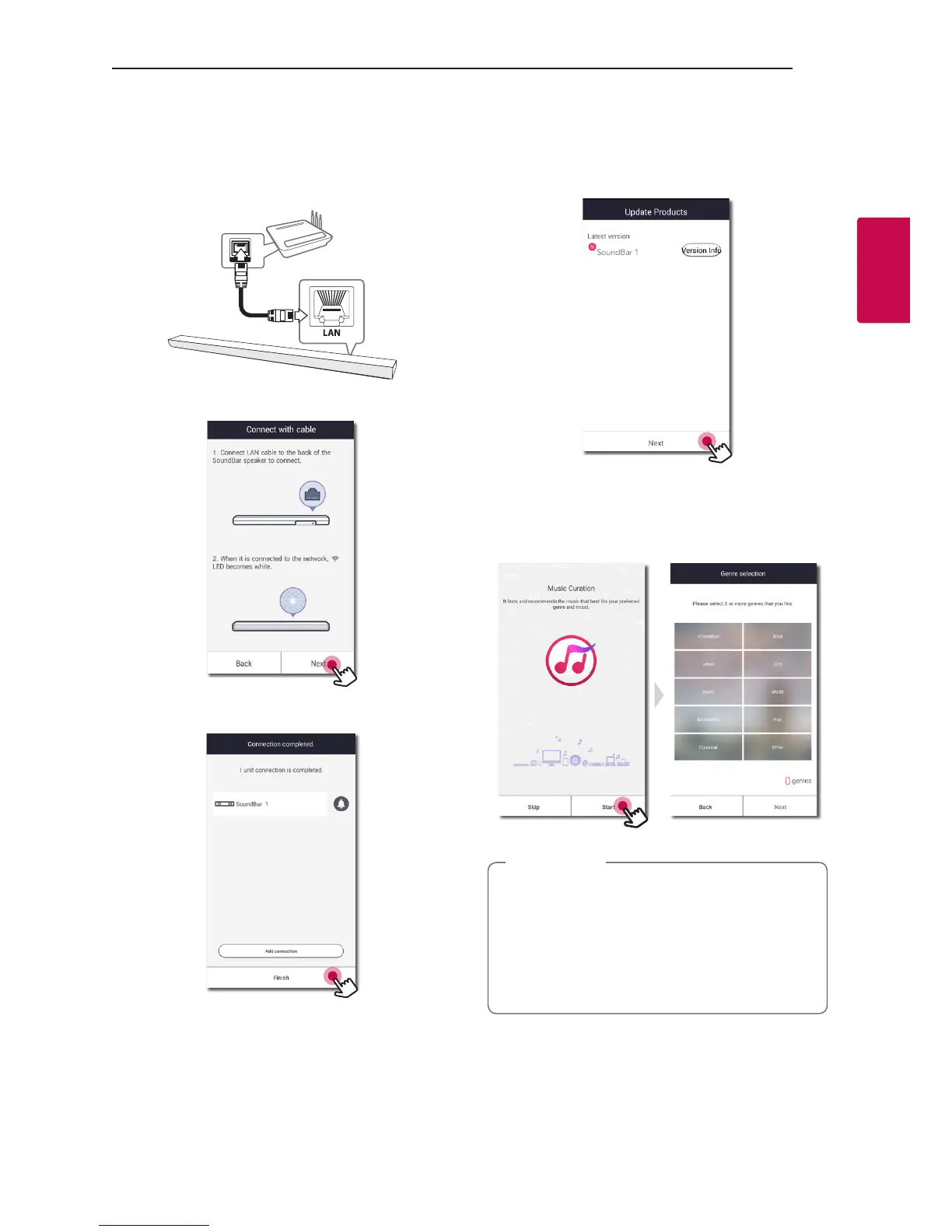Connecting 27
Connecting
2
5. Connect one end of the LAN cable to the
speaker’s LAN port and connect the other end to
your wireless router.
Wait a moment until the LED indicator stops
blinking and stays white.
6. Then select [Next] on the screen.
7. Select [Finish] to complete the connection.
(If there is an update)
8. This application is checking the Version of
software of your speaker and then shows the
version.
Select [Next] after checking the version
information.
9. Select [Start] to curate your music on your smart
device.
y
You cannot use the speaker without a router.
When using the wired router, you can control
the speaker with Music Flow PC Software.
(Page 23)
y
The speaker and the smart device should be
connected to the same router.
,
Note
