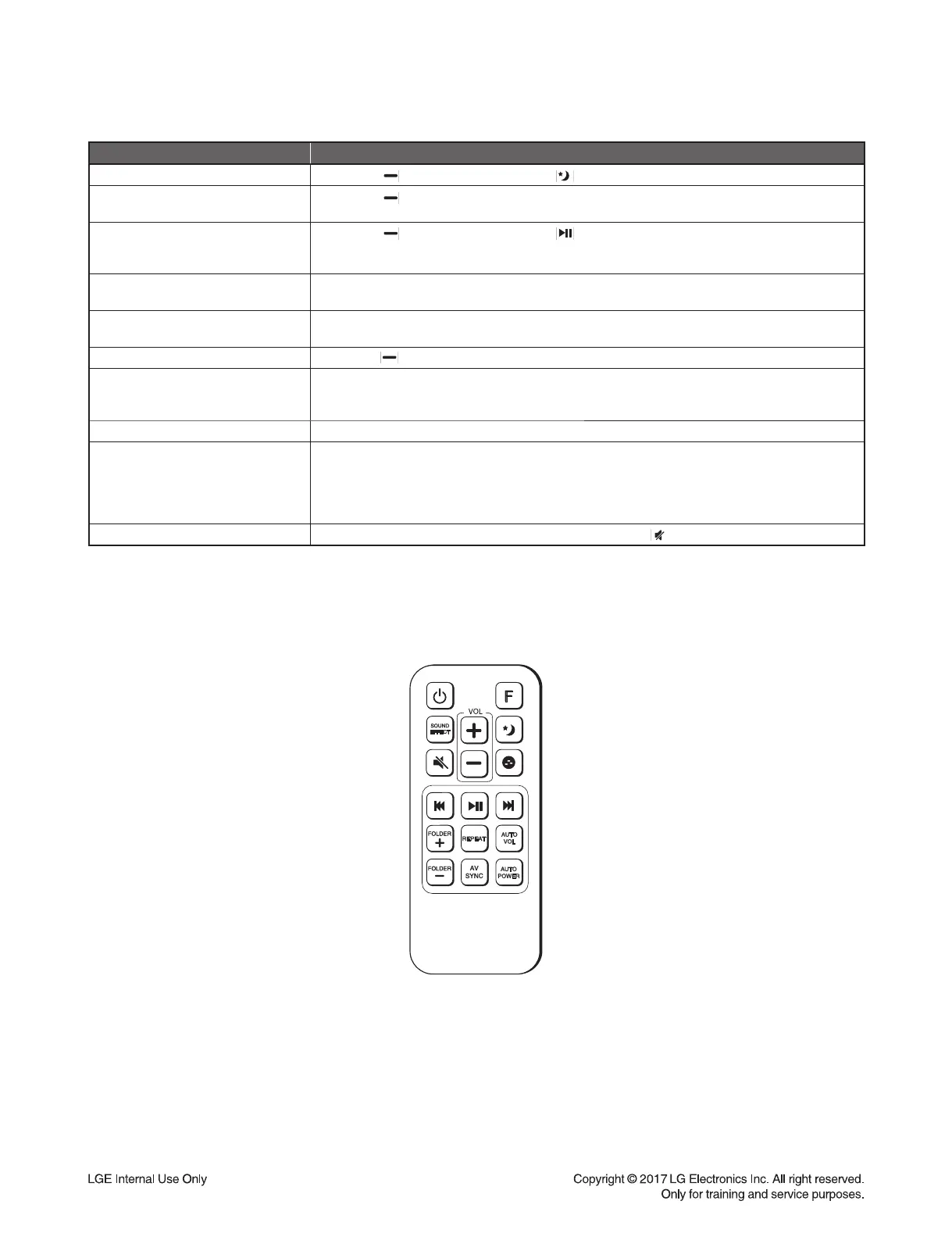1-6
HIDDEN MODE KEYS
EEPROM OPTION EDIT Main unit ' (Volume)' + Remote control ' (Night Mode)' for more than 3 seconds.
EEPROM CLEAR (Initialize)
Main unit ' (Volume)' + Remote control 'SOUND EFFECT' for more than 3 seconds.
Display window : "E-CLR"
VERSION CHECK
Main unit ' (Volume)' + Remote control ' (Play/Pause)' for more than 3 seconds.
Next : Forward Skip / Previous : Backward Skip
Exit : Power off
Direction key for HIDDEN MODE
Play/Pause (UP) / REPEAT (Down) / Forward Skip (Right) / Backward Skip (Left) /
AUTO VOL (Enter)
Demo Mode (Play)
Enter : Main unit “MIN” (volume minimum state) + Main unit 'F' (Function) for 7 seconds.
Exit : Main unit 'F' (Function) for 7 seconds.
Wireless Demo Mode Main unit ' (Volume)' + Remote control 'REPEAT'
TV Remote control On/Off
On : Press and hold 'AV SYNC' on the remote control for about 2 seconds.
Off : Press and hold 'AV SYNC' and press it once again while “ON - TV REMOTE” is scrolled.
Display window : “ON - TV REMOTE” <=> “OFF - TV REMOTE”
BT Name Display Press and hold 'REPEAT' on the remote control.
BT Lock On/Off
On : Press and hold 'AUTO POWER' on the remote control for about 2 seconds in BT function
and press it once again while “OFF - BT LOCK” is scrolled.
Off : Press and hold 'AUTO POWER' on the remote control for about 2 seconds in BT function
and press it once again while “ON - BT LOCK” is scrolled.
Display window : “ON - BT LOCK” <=> “OFF - BT LOCK”
Wireless Factory Main unit “MIN” (volume minimum state) + Remote control ' (Mute)' for about 3 seconds.
HIDDEN KEY MODE