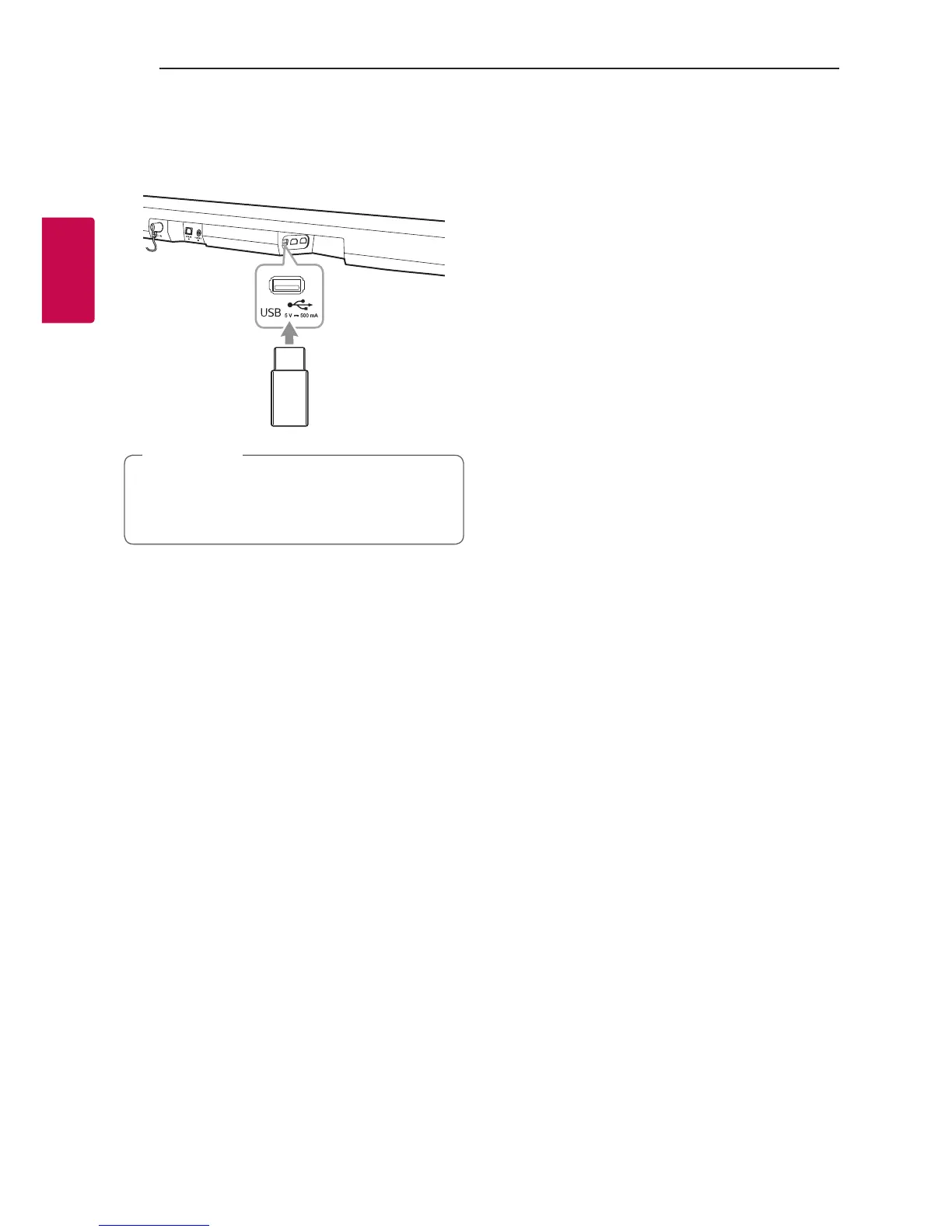USB connection
Connect USB memory device to the USB port on the
back of the unit.
If an HDMI cable is connected on the unit,
inserting a USB device may be hampered
depending on a USB device shape.
,
Note
For more information of playing les on a USB, refer
to the page 26.
Removing the USB Device from the unit.
1.
Choose a different function/mode
.
2. Remove the USB device from the unit.
Compatible USB devices
y
MP3 Player : Flash type MP3 player.
y
USB Flash Drive : Devices that support USB 2.0.
y
The USB function of this unit does not support
some USB devices.
USB device requirement
y
Devices which require additional program
installation connected to a computer, are not
supported.
y
Do not extract the USB device while in operation.
y
For a large capacity USB, it may take longer than a
few minutes to be searched.
y
To prevent data loss, back up all data.
y
This unit recognizes up to 2000 les.
y
The unit’s USB Port cannot be connected to PC.
The unit can not be used as a storage device.
y
The exFAT le system is not supported on this
unit. (FAT16/FAT32/NTFS systems are available.)
y
Depending on some devices, it may not available to
recognize the followings on this unit.
- External HDD
- Card readers
- Locked devices
- Hard type USB devices
- USB hub
- Using USB extension cable
- iPhone/iPod/iPad
- Android device
