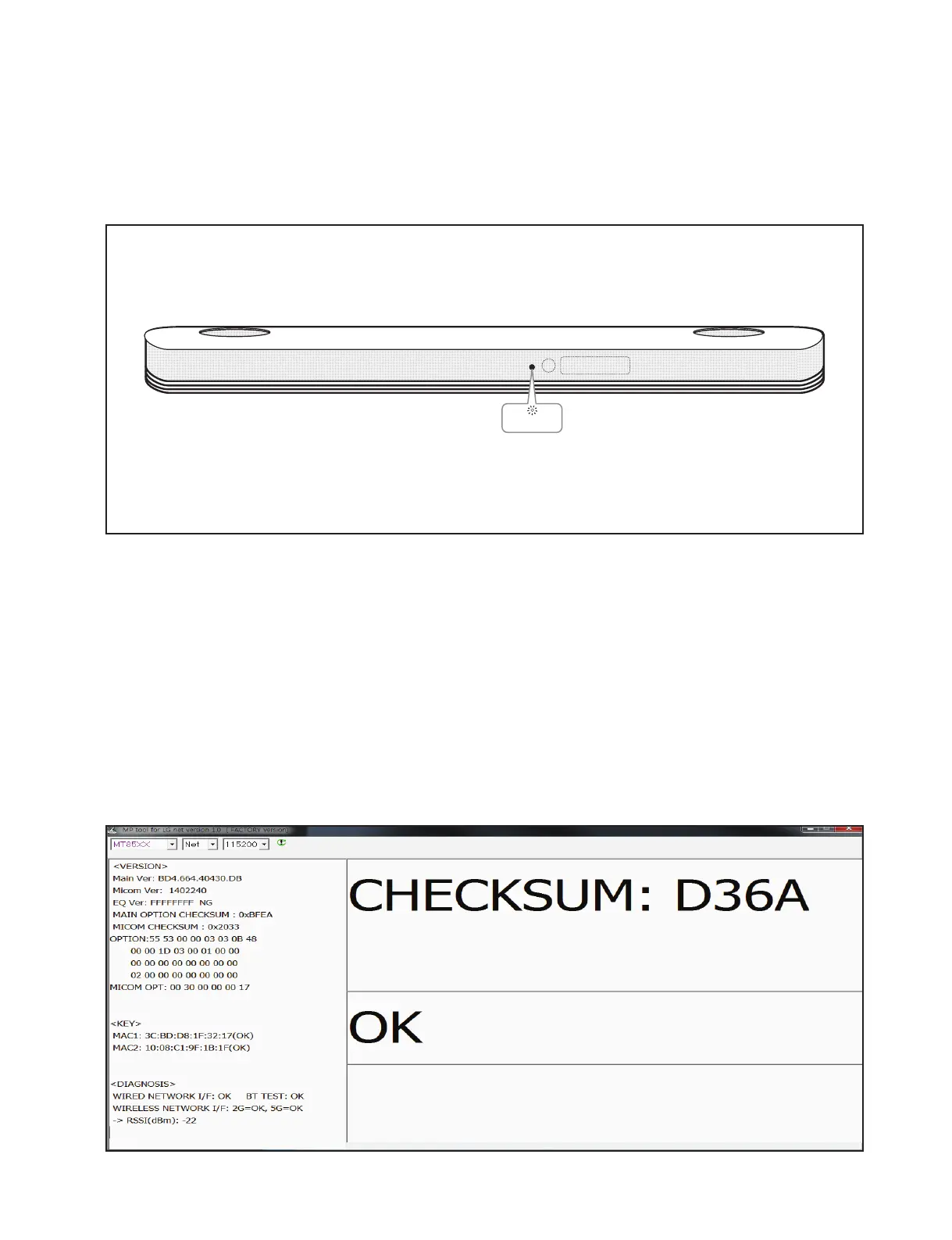1-15
Copyright © 2018 LG Electronics Inc. All rights reserved.
Only for training and service purposes.
9) You can identify update status by network indicator lamp.
White
<Updating : blinking white LED>
Using MP tool
3-1. Version check
1) PC IP setting
IP: 192.168.0.1
Subnet: 255.255.254.0
Gateway: 10.168.0.1
2) Open MP tool.
3) Set power on.
4) Press “ADD” button after connect LAN cable.
5) Display the version in the tool.
