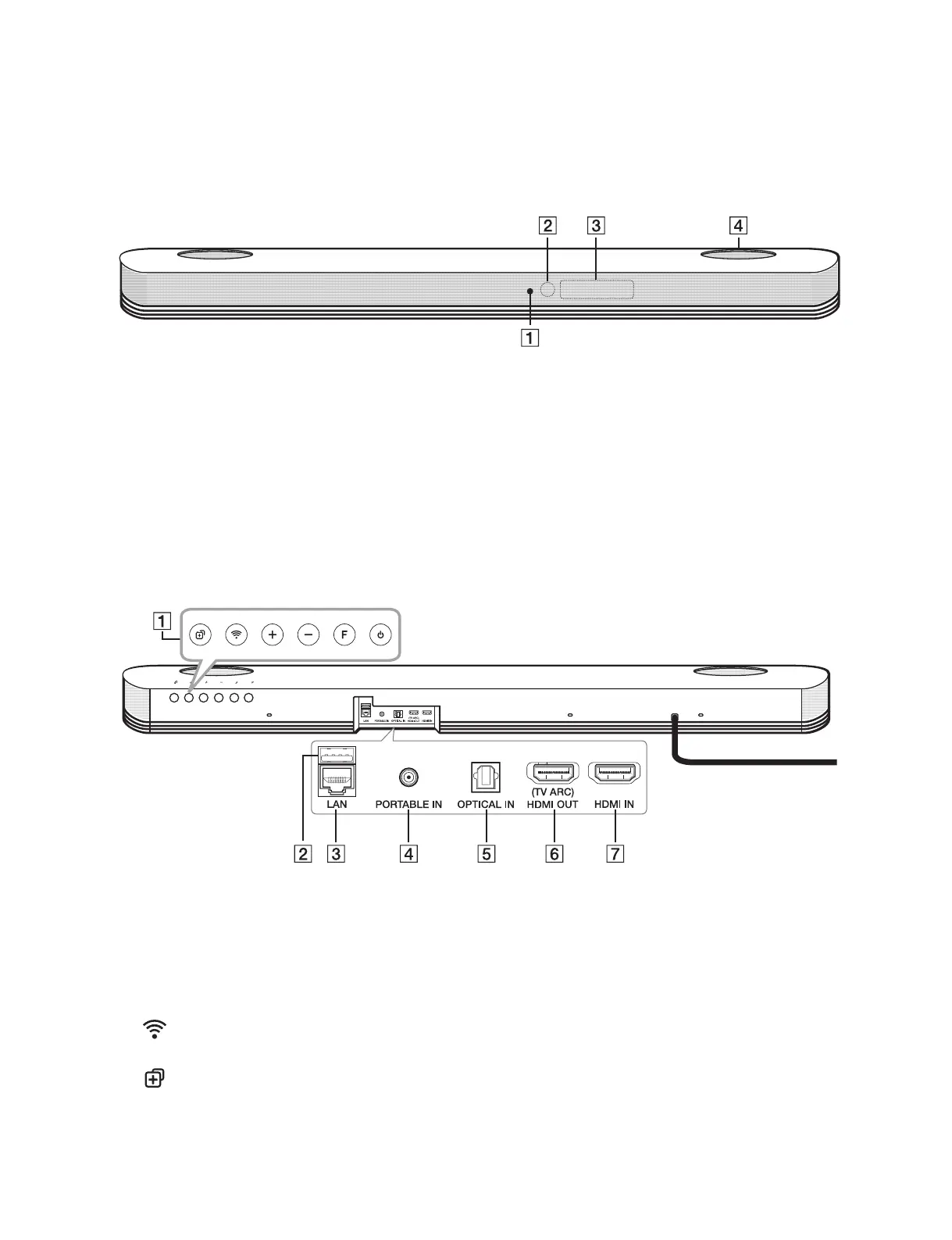1-5
Copyright © 2018 LG Electronics Inc. All rights reserved.
Only for training and service purposes.
A
WPOnsinhfytw
^mt|xhtssjhyntsxyfyzx/
B
]jrtyjxjsxtw
C
Onxuqf~|nsit|
D
The buttons are located on the rear.
Front panel
A
1
(Standby)
F (Function):^jqjhyxymjkzshyntsfsinsuzy
xtzwhj/
"bTQT0Z[_&SOXTL]N0M_0WR_a0
HDMI IN, PORTABLE)
-
/
+ (Volume)
(Wi-Fi):NtssjhyxnsnynfqXzxnhQqt|uwtizhy
yt~tzwsjy|twp|nwjqjxxq~/
(Add):LiixymjfiinyntsfqXzxnhQqt|
uwtizhyyt~tzwsjy|twp/
"TshfxjymfytsjtwrtwjXzxnhQqt|uwtizhynx
htssjhyji/-
B
USB (Service only) : ^&bit|sqtfihtssjhytw
C
LAN port
D
PORTABLE IN connector
E
OPTICAL IN connector
F
HDMI OUT (TV ARC) : NtssjhyytSOXTTY
"L]N-ts_a/
G
HDMI IN
Rear panel
NAME OF EACH COMPONENT
• Front Panel
• Rear Panel
source. (WI-FI, OPT/HDMI ARC, BT, LG TV,
HDMI IN, PORTABLE)
(In case one or more Music Flow products are
connected.)
OPTICAL IN connector
