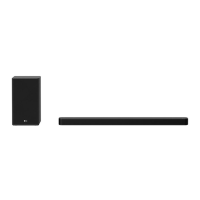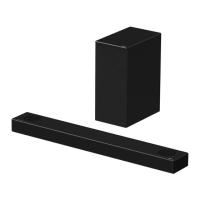What to do if my LG SPK8-W is not working properly?
- SStephen StanleySep 7, 2025
If your LG Speaker System isn't working properly, try turning off the power to both the unit and any connected external devices like TVs, woofers, DVD players, or amplifiers, and then turn them back on. Alternatively, disconnect the power cords of both the unit and connected devices before reconnecting them. Also, previous settings may not be saved when device power is shut off.