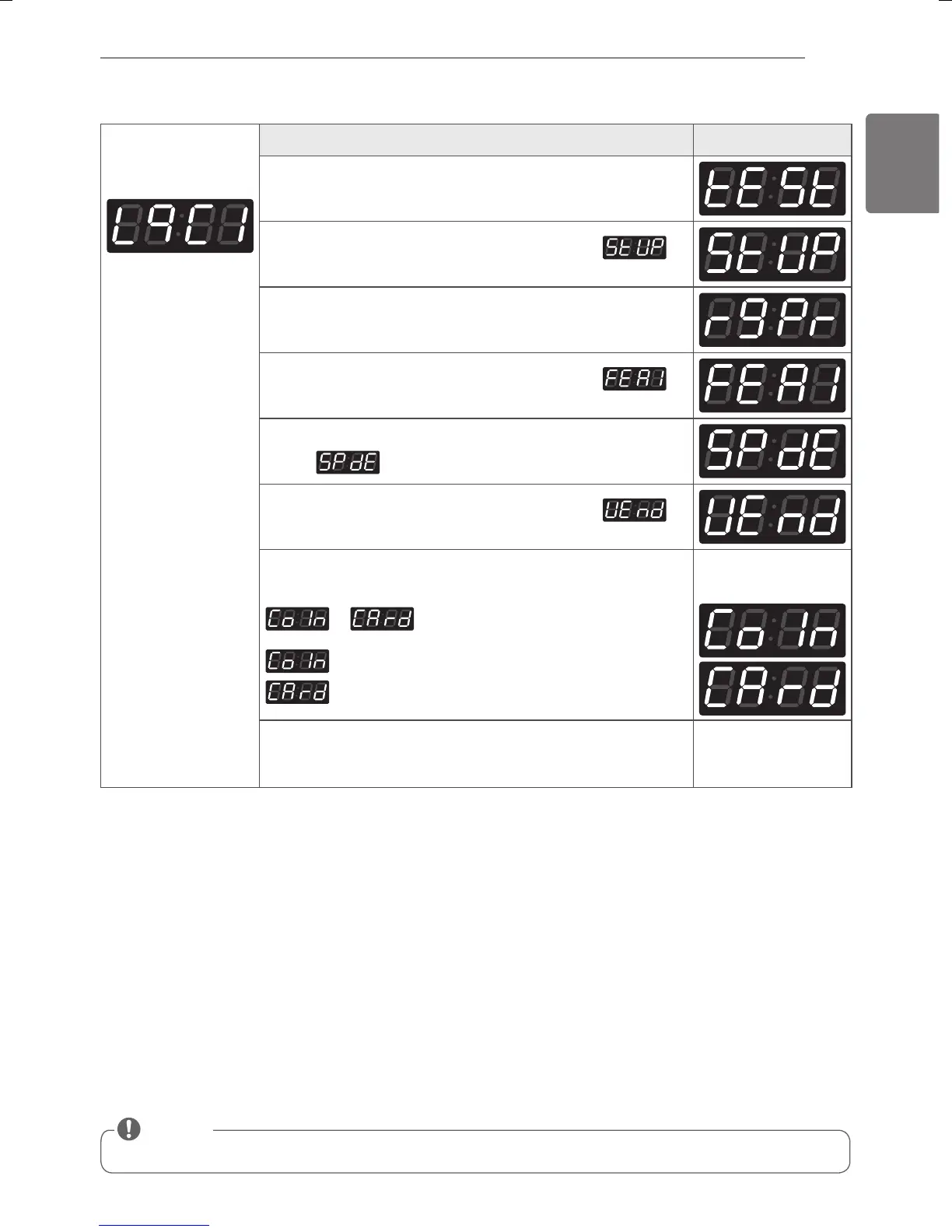PROGRAMMING MODE
3-2. Vend type setup - card type or coin type setup
• After setting the Value to VEND, vend type is changed directly without power on/off.
NOTE
Entering set up
mode.
You will see LqC1
Button Display
Press the High Temp. button.
Press the Med Temp. or the Low Temp. button until
appears in the display.
Press the Start button.
Press the Med Temp. or the Low Temp. button until
appears in the display.
Press the Start button.
Display
.
Press the Med Temp. or the Low Temp. button until
appears in the display.
Press the Start button.
Press Med Temp. or Low Temp. button and then select
or .
Disable
Enable
One or the other will
display.
Press the Start button.
The machine sets up the vend type, then go to the idle mode
automatically.
MFL67863709_en_170328.indd 23 2017-03-28 �� 9:54:27
