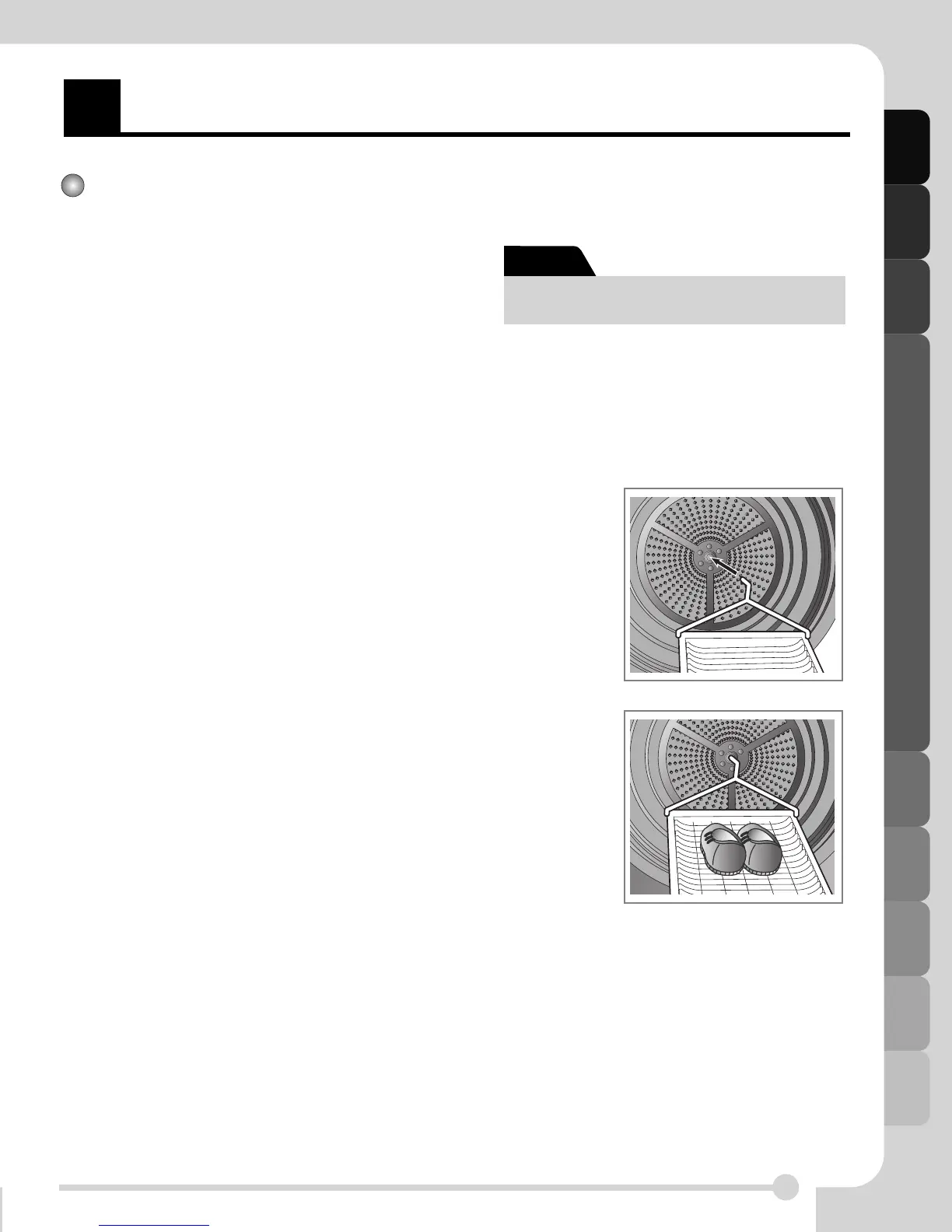Operating your dryer
13
perating your dryer
O
Rack Dry
Apply models : TD-C70210E/215E
The dryer Rack is placed inside the dryer like the picture.
Remove and discard packing material before use,
The Rack Dry is designed for use with items that
you do not want to tumble dry including sweaters and
delicate fabrics.
To use the Rack Dry :
1.Open the door.
2.Do not remove the lint screen.
3.Place dryer Rack over the bottom of
the dryer door opening.
Reset the Rack on the dryer back
lodge.
Push down on the frame front to
secure over lint screen.
4.Place wet items on top of the Rack.
Allow space around items for air to
circulate.
The Rack does not move, but the
drum will rotate.
5.Close the door.
6.Select Rack Dry.
1. Insert wire
edge to the
drum centre.
2. Place delicate
fabrics or
sportshoes.
Check the lint filter and remove any lint
accumulated from items dried on the Rack.
Note
