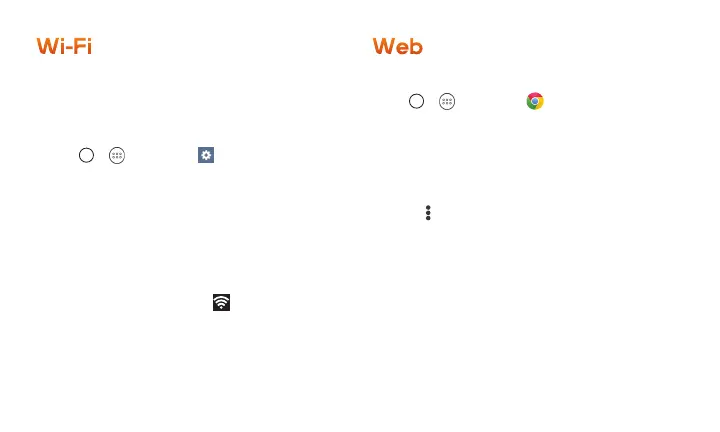17
visit devicehelp.boostmobile.com for guides, tutorials, and more
Connect to a Wi-Fi Network
When you’re in range of an available Wi-Fi
network, you can use your phone’s Wi-Fi feature
to access the Internet and other data services.
1. Tap > > Settings > Wi-Fi.
2. Tap the ON/OFF switch to turn Wi-Fi ON.
3. Tap SEARCH to display a list of
available networks.
4. Tap a Wi-Fi network to connect. If necessary,
enter the security key (password) and
tap CONNECT.
+
When you’re connected to a Wi-Fi network,
you’ll see the Wi-Fi icon
in the Status Bar.
Go Online
+
Tap > > Chrome .
+
To go to a specific website, tap the address
bar and enter the Web address.
+
To scroll, slide your finger up or down
the page.
+
To access and manage bookmarks,
tap
> Bookmarks.
Note: Additional browser options may also be
available on your phone.
Wi-Fi Web
