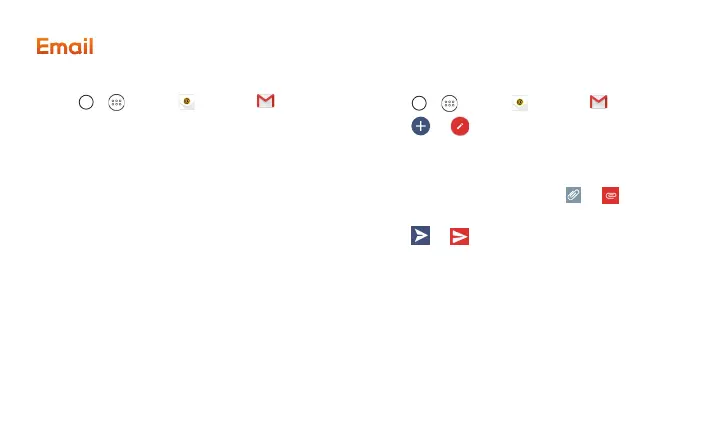16
Email
Access Your Email Messages
1. Tap >
>
Email
or
Gmail .
+
If necessary, select the email account you
want to use.
2. From the inbox, tap the message you want
to view.
Send an Email Message
1. Tap >
>
Email
or
Gmail
.
2. Tap
or
.
3. Enter an email address in the To fi eld.
4. Enter a subject and a message.
+
To add an attachment, tap or
and
then select the attachment.
5. Tap
or to send the message
.
