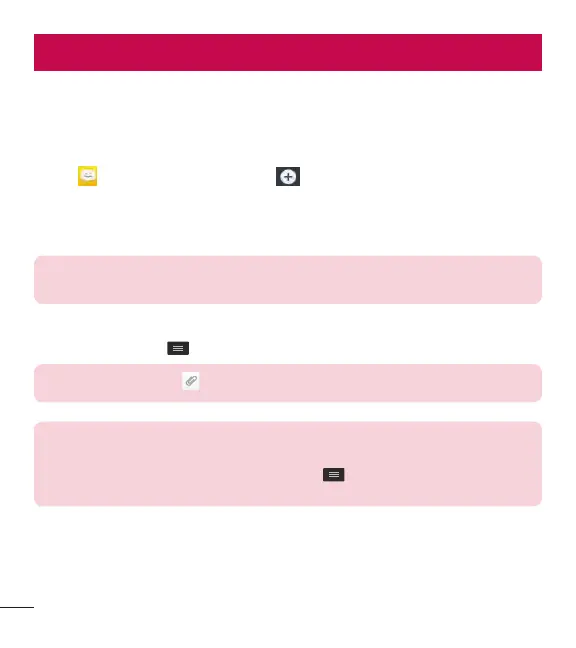40
MessagingMessaging
Your phone combines text and multimedia messages into one intuitive, easy-to-use
menu.
Sending a message
1 Tap on the Home screen and tap to compose a new message.
2 Enter a contact name or contact number in the To field. As you enter the contact
name, matching contacts will appear. You can tap a suggested recipient. You can
add more than one contact.
NOTE: You will be charged for a text message for every person you send
the message to.
3 Tap the text field and begin composing your message.
4 Tap the Menu Key
to access the messaging options.
TIP! You can tap the icon to attach a file you want to share.
NOTE: All functions of the Messaging app will be limited if the LG
Messaging app is not set as the default SMS app. To set the default SMS
app, open Messaging and tap Menu Key > Settings > Set default
SMS app > Default SMS app and choose the desired app.
5 Tap Send (or Send MMS) to send your message.