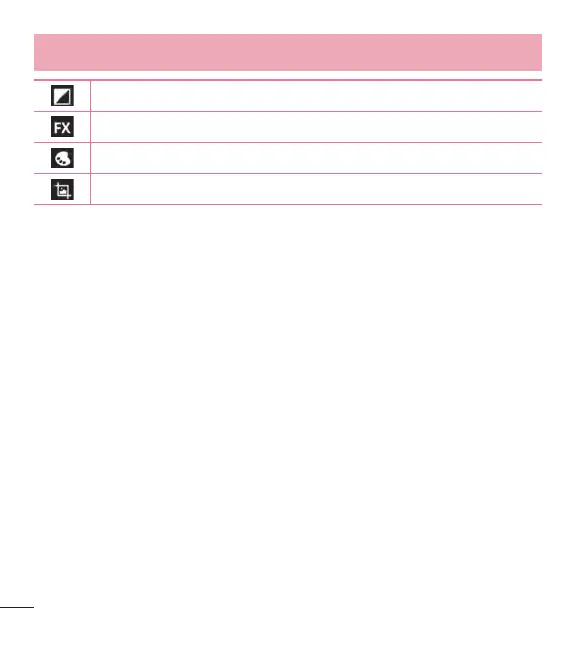48
Camera
Adjusts light and shade to your photo.
Applies artistic effects to your photos.
Improve color quality in various lighting conditions.
Applies additional options to your photos.
Slideshow – Displays a slideshow using all of your photos.
Add location – Add location information to your photo.
Details – Displays information about the photo.
Viewing your saved photos
You can access your saved photos when in camera mode. Just tap the image
preview at the bottom of the screen and your Gallery will be displayed.
•
To view more photos, scroll left or right.
•
To zoom in or out, double-tap the screen or place two fingers and spread them
apart (move your fingers closer together to zoom out).