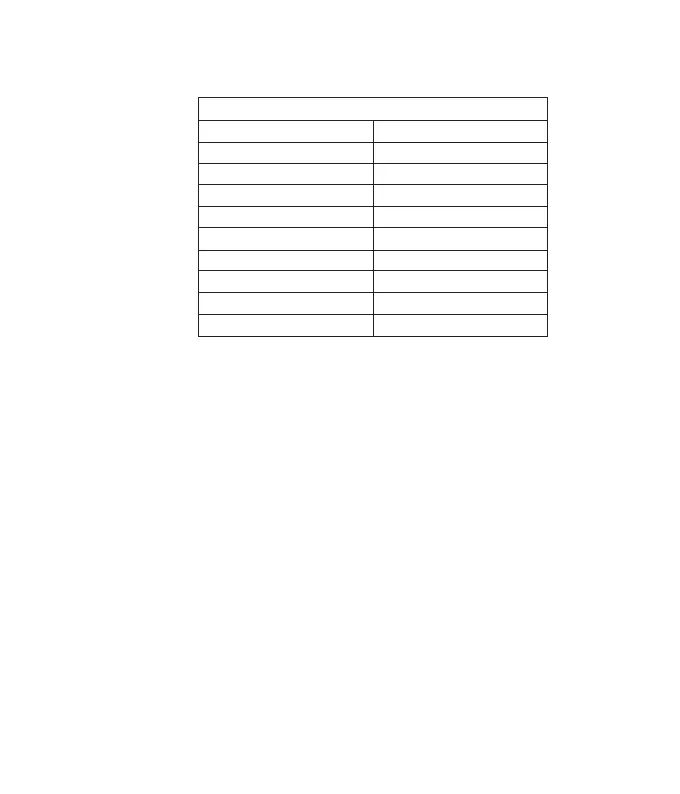123 Mode (Numbers Mode)
Type numbers using one keystroke per number. To change to 123 mode in a
text entry field, tap [Options]-[Text Entry Mode]-[123].
n Note
You can select a different T9 language from the menu option. The default setting
on the phone is T9 disabled mode.
The 123 Mode enables you to enter numbers in a text message (a telephone
number, for example) more quickly.
T9 dictionary
To use T9 dictionary, tap [Options]-[Text Entry Settings]-[T9 Dictionary].
The T9 dictionary is a feature that allows the user to add any unique or
personal words to the T9 standard language database. Within the T9 diction-
ary function, the user can add, modify, delete or reset personal words.
<< 24
General Functions
Characters in the Order Display
Upper Case Lower Case
. , ' @ ? ! - : / 1 . , ' @ ? ! - : / 1
A B C 2 a b c 2
D E F 3 d e f 3
G H I 4 g h i 4
J K L 5 j k l 5
M N O 6 m n o 6
P Q R S 7 p q r s 7
T U V 8 t u v 8
W X Y Z 9 w x y z 9