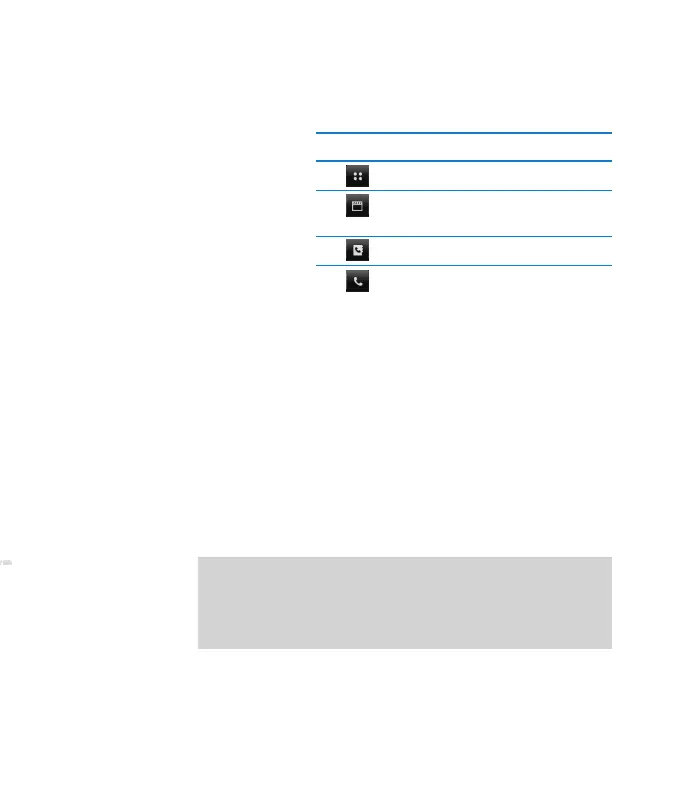<< 32
In-Call MenuFor Your Safety
Display Information
Icon
Description
Used to enter menu directly.
Used to make a call or send text/multi-
media message.
Used to access the Multimedia menu
such as TV, CV, Games and Camera.
Used to access the phonebook list.
If you tap the wallpaper "Analogue clock" once, you can set the alarm.
Analogue clock is set as a default.
You can go to the related menu directly by tapping Message, Sound, Task,
IM icon in the idle screen.