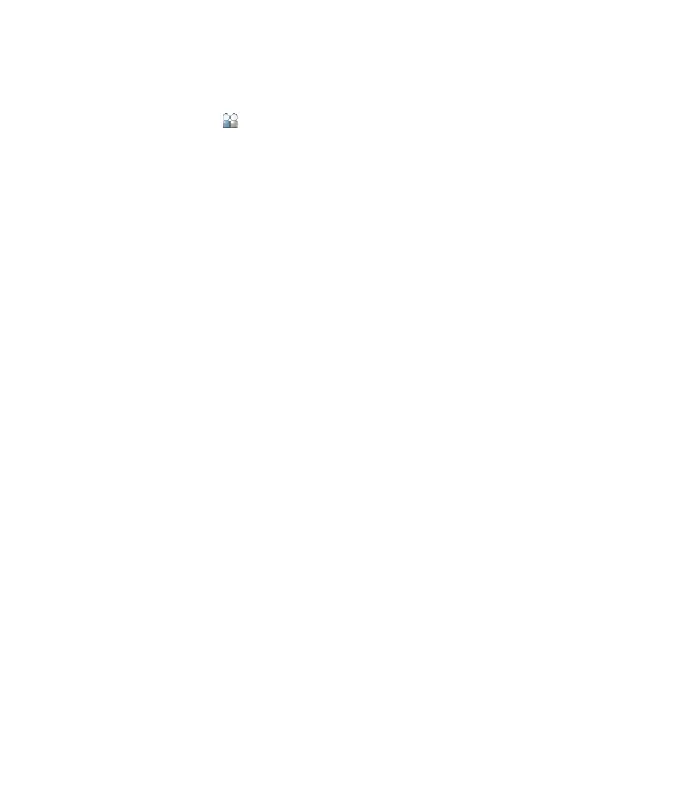You can use the Instant Messaging feature through the Main Menu by tapping
the . The menu items below might not appear since not all IM communities
support the various options. Also the menu strings may appear differently
based on the selected IM communities. The keywords such as User ID, Login
and Contact will be used as general terms in IM menus according to the
currently selected communities such as AIM, Windows Live and Y! Messenger.
Offline Menu
Sign In
This allows users to login by filling in the User ID and Password.
n Note
Once the User ID and Password are saved, you will not be required to type them in
again during Login process. This feature is optional.
Saved Conversations
This is where a user can view saved conversations.
] Change Provider: You can change the provider.
Settings
] Set Sound: Allows you to set on/off an alert for the Contact when they
have activity on their session.
] Default Provider: Allows you to set the default IM community to login.
] Auto Sign In: You may set the automatic IM Login process by choosing
between the ’When Power On’ or ’When IM Start’ options.
] Network: You may check your IM Network Profiles or Server Address
information.
IM Information
This indicates the Instant Messaging Client Information such as Client Name
and Version Number.
<< 52
Call Menu