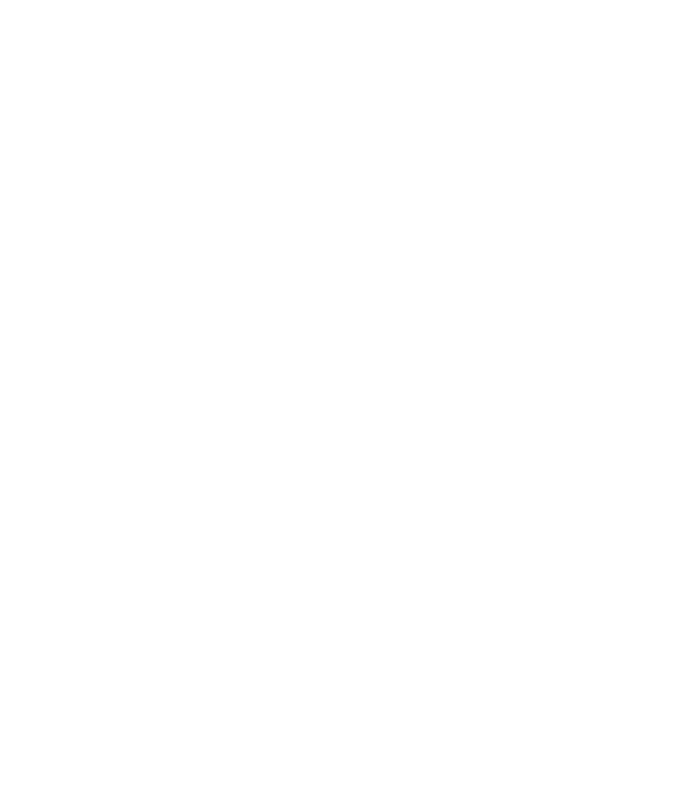Your Phone
Your Phone
<< 13
For Your Safety
1. EARPIECE
2. MAIN LCD
- Top: Signal strength, battery level
and various function
- Bottom: Menu/Dialling/Message/
Phonebook indications
3. SEND KEY
- Dials a phone number and answers
incoming calls.
4. CLEAR KEY
- Deletes a character with each press.
- Uses this key to go back to a previ-
ous screen.
5. END/POWER KEY
- Ends or rejects a call.
- Turns the phone on/off.
6. Antenna
7. CHARGER/CABLE/HANDSFREE
CONNECTOR
8. SIDE KEYS
- When the screen is idle: Volume of
key tone
- In menu: scroll up & down
- During a call: volume of the ear-
piece lock.
9. KEYPAD LOCK/UNLOCK KEY
10. CAMERA KEY
- Press and hold this key to activate
camera.