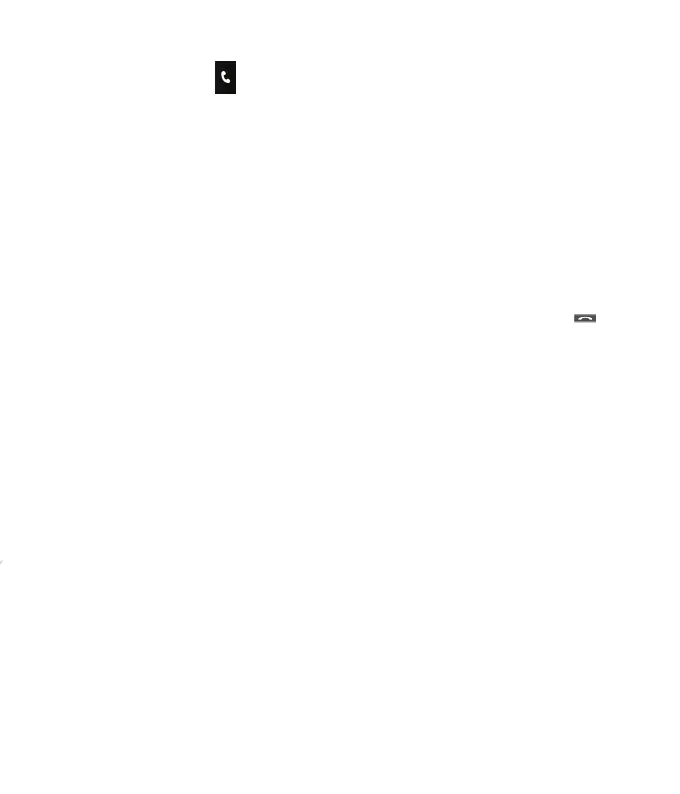Call Menu
Call Menu
<< 40
Call Menu
Dialing
This icon stands for the menu related to Call.
If you select this icon, you can make a call, and
send a message. You can enter Dialing, Message
and Contacts menu directly in standby mode by
tapping the corresponding icon.
To make and receive calls, make sure that the
phone is turned on. To make a call tap the
icon and then enter Dialling menu.
After the keypad is displayed on screen, enter the
phone number.