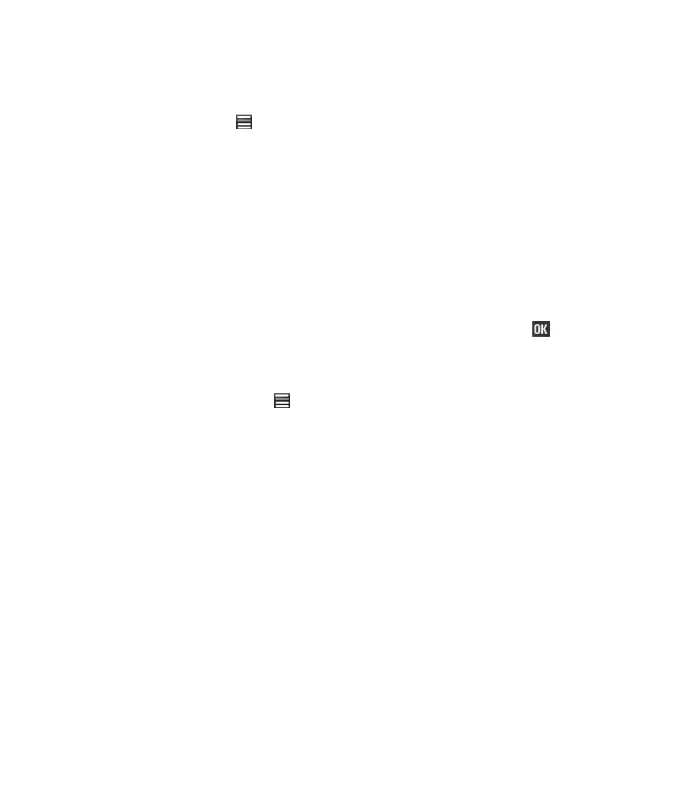You can perform tasks from the Program Guide by displaying an options menu.
Touch to display the menu.
Options menu
From the Options menu, scroll to the desired option and touch .
Subscription manager
Choose this option to manage your subscription. While in a subscription
screen, touch to display the subscription menu.
Mobile TV parental controls
Choose this option if your child has an LG phone that runs AT&T Mobile TV
w/FLO service, and you wish to limit accessible programming, you may do so
by:
• Entering a PIN for the service.
• Setting the rating levels for the service.
Once you have performed these two tasks, the service assesses a program's
rating before it allows it to be viewed. Programs with unacceptable ratings
cannot be viewed.
n Note
You must turn parental controls on before the ratings criteria can take effect.
When your child chooses a program that exceeds the rating you set, your child
is prompted to enter the PIN you selected. If the child does not know the PIN,
<< 62
Multimedia