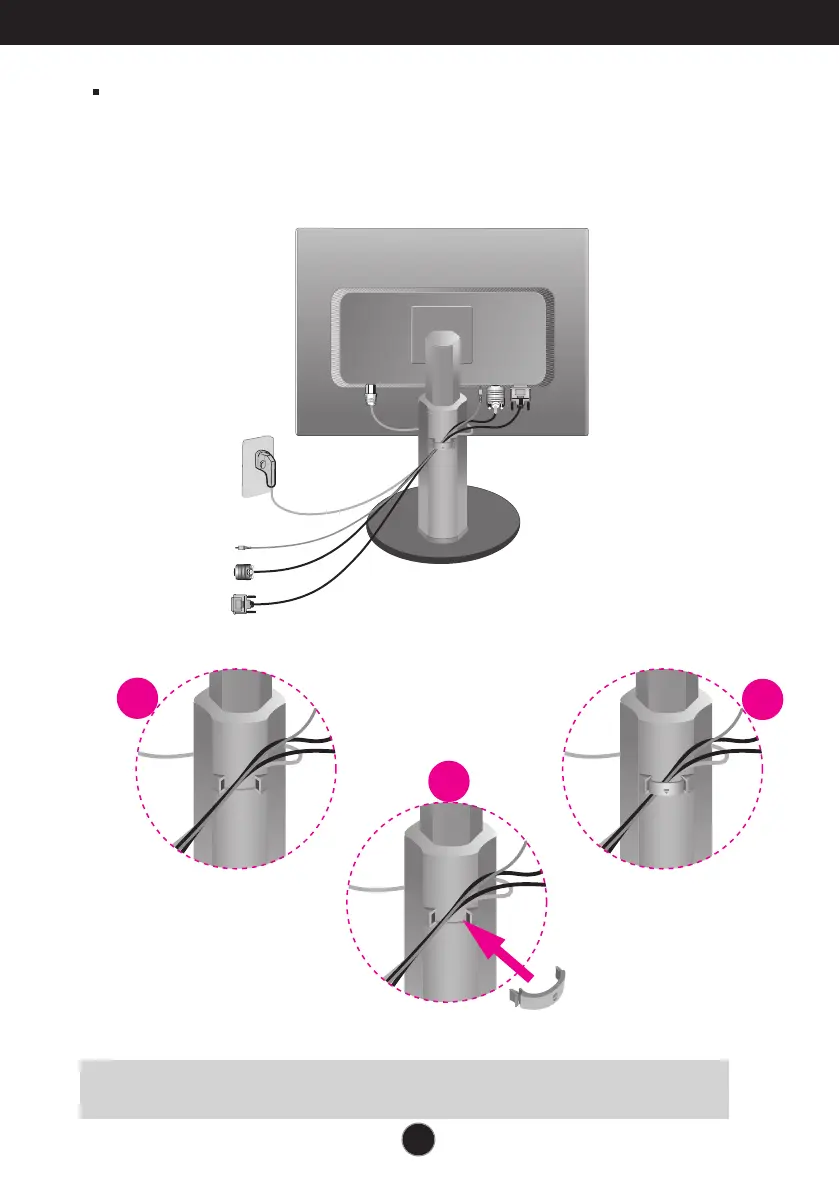A6
Connecting the Display
Before setting up the monitor, ensure that the power to the monitor, the computer
system, and other attached devices is turned off.
Positioning your display
Using the cable holder
1
2
3
If you want to use the cable holder to let your cables together, please put them through
right as shown. For if you don't do like that, you cannot use Pivot function smoothly.
