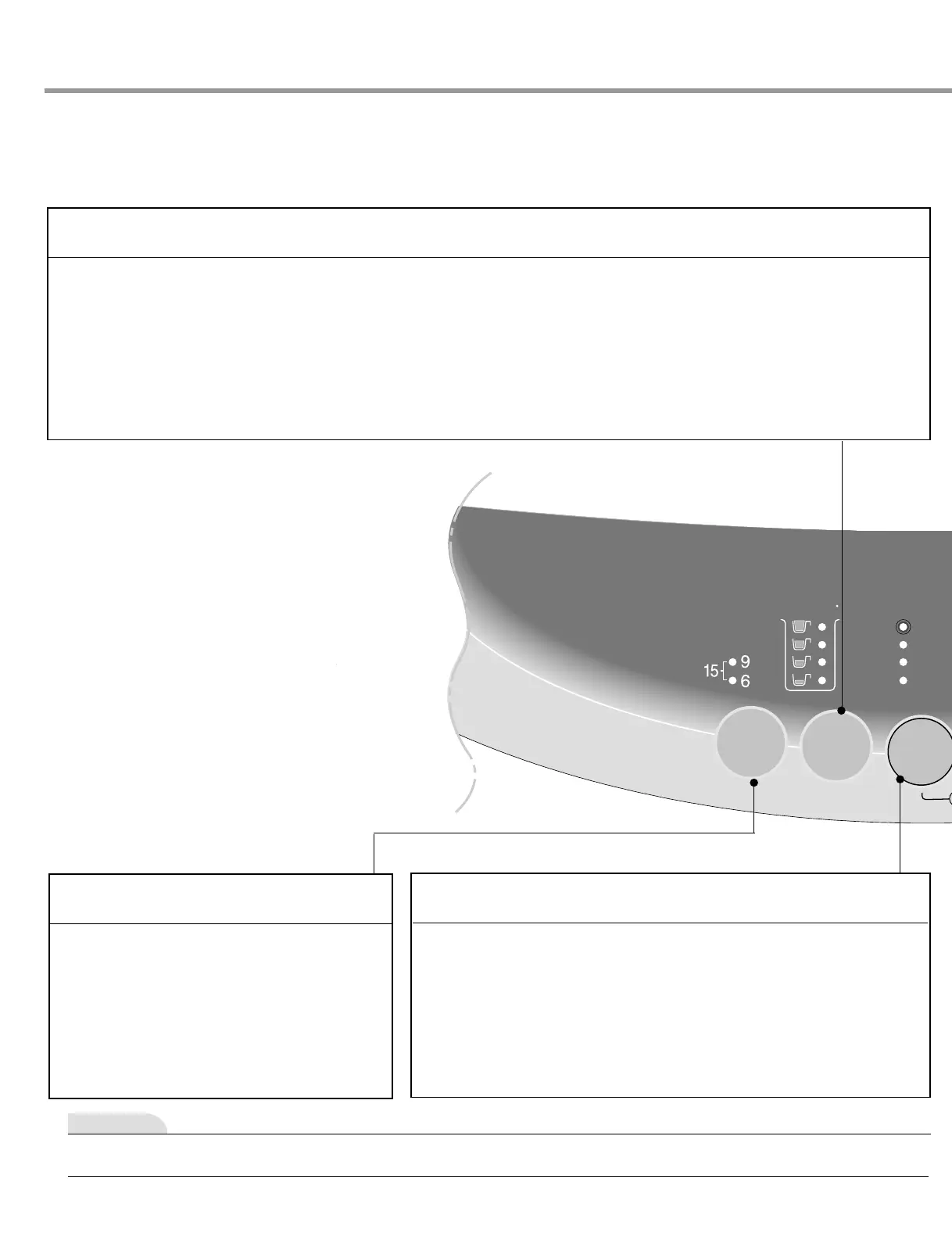18
2) Models without water temp. Control
How to use delayed washing
■ Use this function for delayed washing.
■ Use it to set the delay time.
■ By pressing the button, it cycles
[6 � 9 � 15(6+9) � 6] hours.
■ To cancel delay time, turn the power
switch off.
How to use Process
■ Use to select the desired function among soak,wash,rinse and
spin.
■ By pression the button,it cycle
[WASH+RINCE+SPIN] � [RINSE+SPIN] � [RINSE] �
[WASH+RINSE] � [WASH] �
[TURBO(SOAK)+WASH+RINSE+SPIN ] �
[TURBO(SOAK)+WASH+RINSE] � [TURBO(SOAK)+WASH].
How to adjust the water level
■ By pressing the button, it cycles
[LARGE � EX-LARGE � SMALL� MEDIUM� LARGE]
■ At FUZZY program, water level is selected automatically based on the amount of laundry.
■ Water level is set to LARGE for WOOL program.
■ Water level can be adjusted even when the washer is in operation.
▶ Changing various functions is possible only in PAUSE state.
Selection button does not work when the washer is in operation (Except for water level, water temp).
Note
* The control panel may differ according to different models
