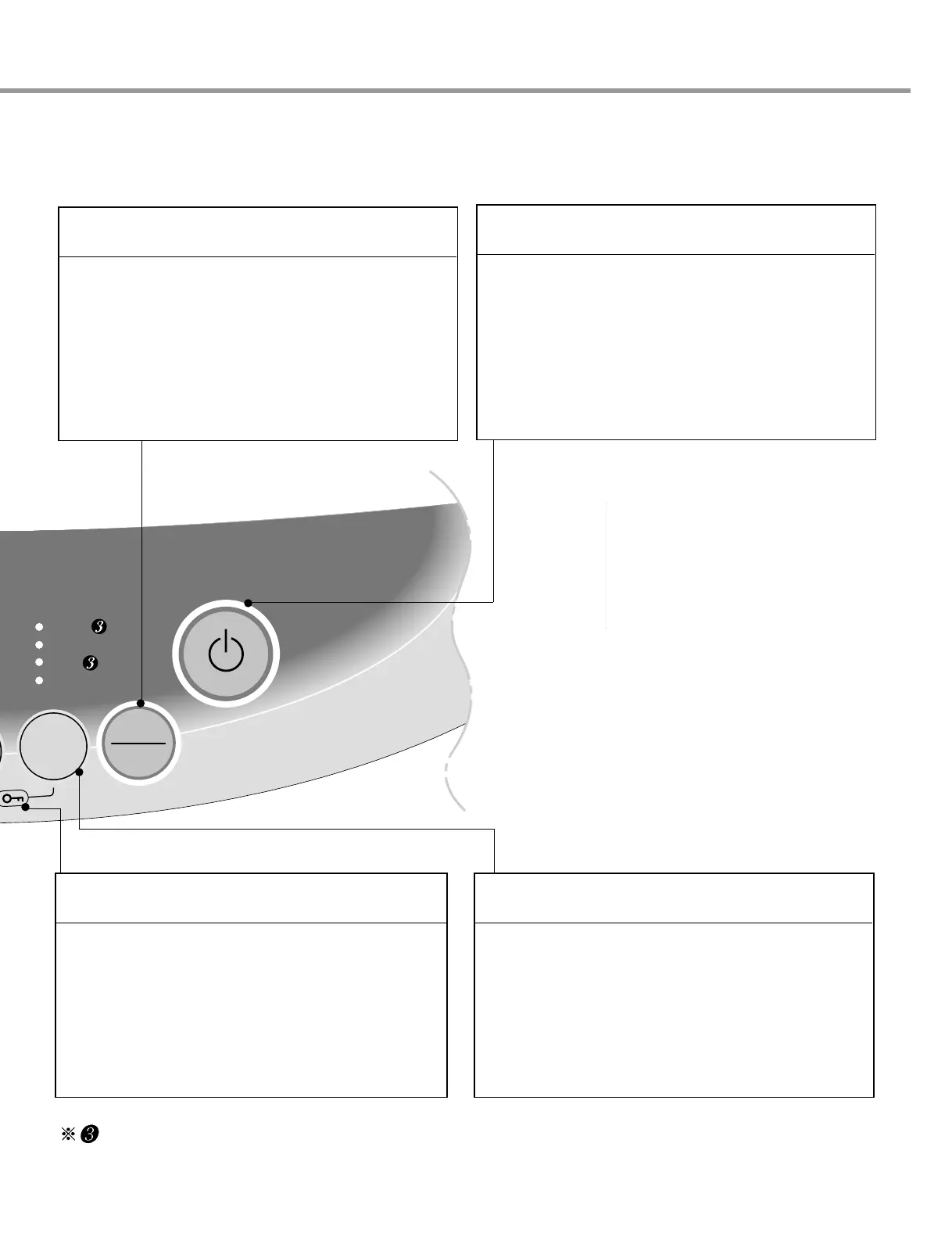19
Start and temporary pause
■ Use it to start or pause temporarily.
■ Pressing the button repeats start and temporary
pause.
■ After 10 minutes in a temporary pause state,
the power will automatically turn off.
How to select a washing program
■ Use it to select washing programs.
■ By pressing the button, it cycles
[ FUZZY � ECONOMY � JEAN � WOOL �
FUZZY ]
AUTO OFF (Power) button
■ Use to turn the power on or off.
■ Push again and power goes on or off
■ The power goes off automatically about 10
seconds after the wash is finished.
Child lock function
■ Use to lock or unlock the control buttons to
prevent all the setting being change by a
child.
■ For locking, push both buttons
(PROCESS+PROGRAM) simultaneously and
for unlocking, push them one more in washing
process
: 3 step works at large and medium water level of Fuzzy and Jean Program.
