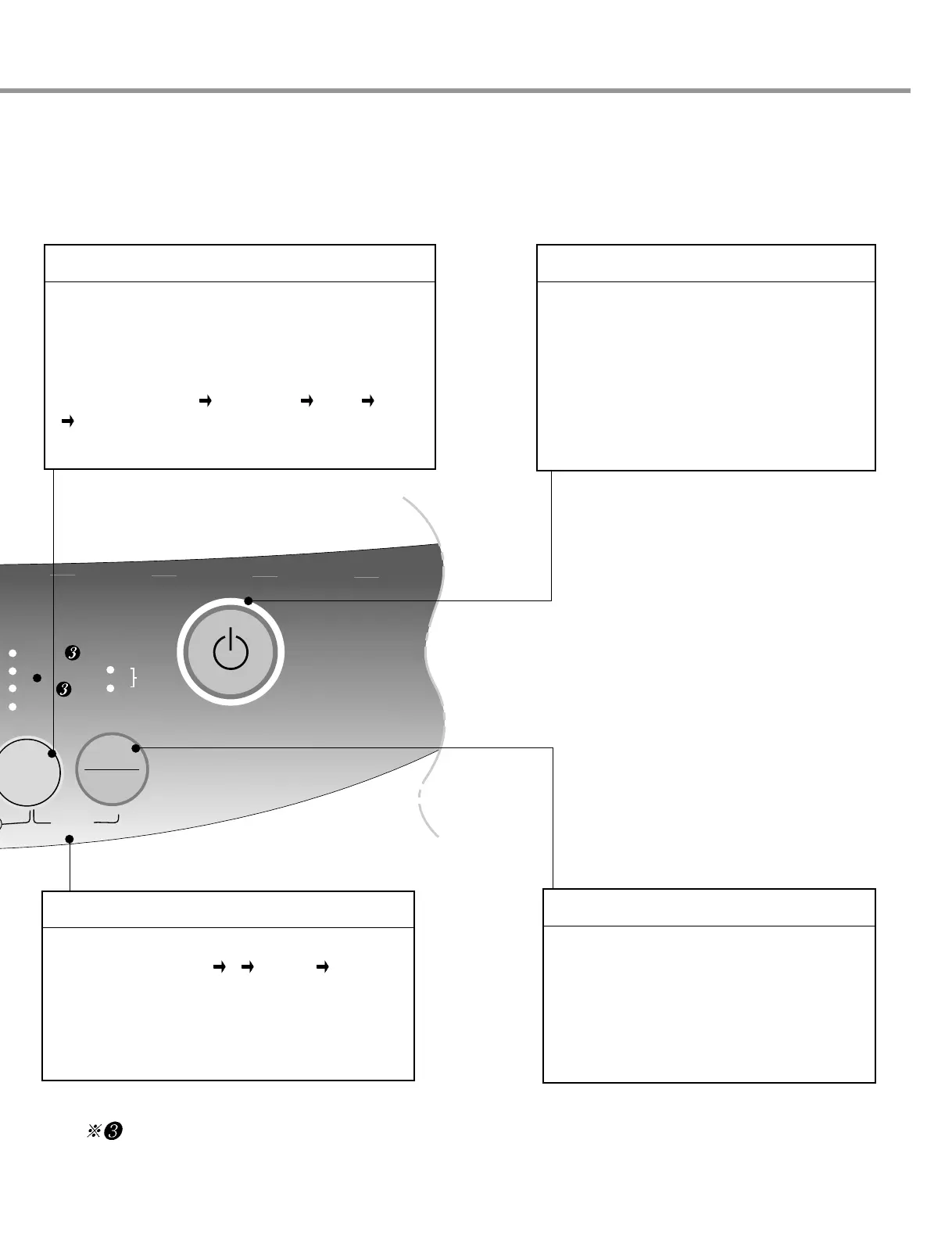Program button
• Use for selecting wash program.
• This button allows you to select 4 different
programs for different kinds of laundry and
dirtiness.
• program selections light up in sequence as follows:
FUZZY (NORMAL)
ECONOMY JEAN WOOL
FUZZY (NORMAL) etc. Select the desired
program by pressing the button.
• Use to start or pause the washing
process.
• Repeats start and pause by pushing the
button.
• The power goes off automatically 10
minutes after stopping.
• Use to set a delayed finishing time.
The time changes 6
9 15(6+9) 6 hour
when the button is pushed.
AUTO OFF (Power) button
• Use to turn the power on or off.
• Push again and power goes on or off
• The power goes off automatically about 10
seconds after the wash is finished.
: 3 step works at large and medium water level of Fuzzy and Jean program.
Start/Pause button
Delay Start(Reservation) button
