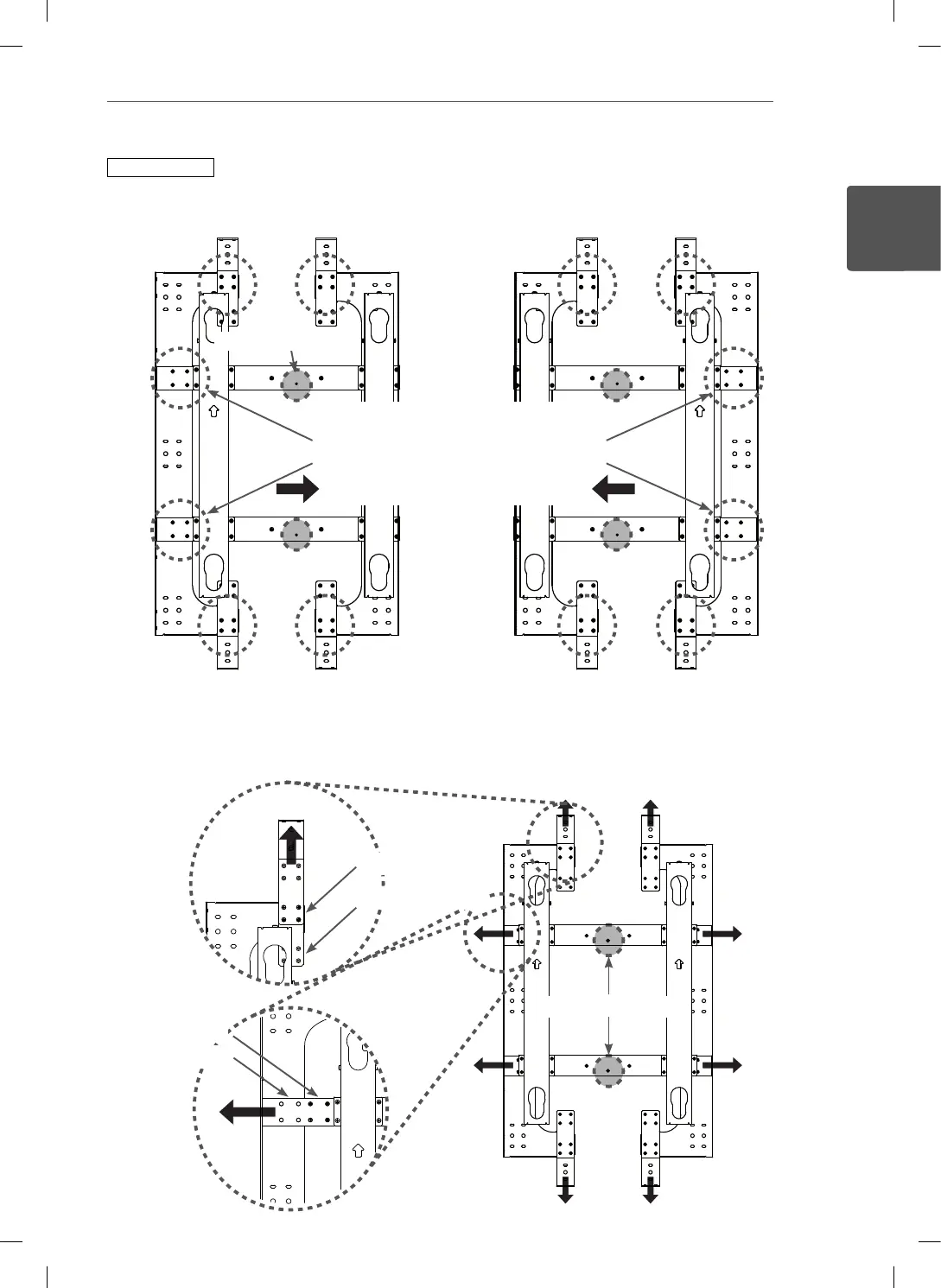15
TRANSFORMATION OF PRODUCT
ENG
ENGLISH
1
Remove the screws (32 pieces) shown in the red dotted-line circle in the figure below.
2
If you move the bracket in other directions, you can see all of the screw holes that are in different loca-
tions. Reassemble the bracket by fastening the screws (32 pieces).
3
When the assembly is completed, fasten the safety screws (black) for safety during transport. The
safety screws (black) can be fastened when the product is aligned in the center.
WM-P640V
The screws in this location can be seen only
when you move the product to the left or right.
To move the product to the left or right, the
safety screws must be removed.
Original location
Changed location
Original location
Changed location
Safety Screw
Safety Screw Hole