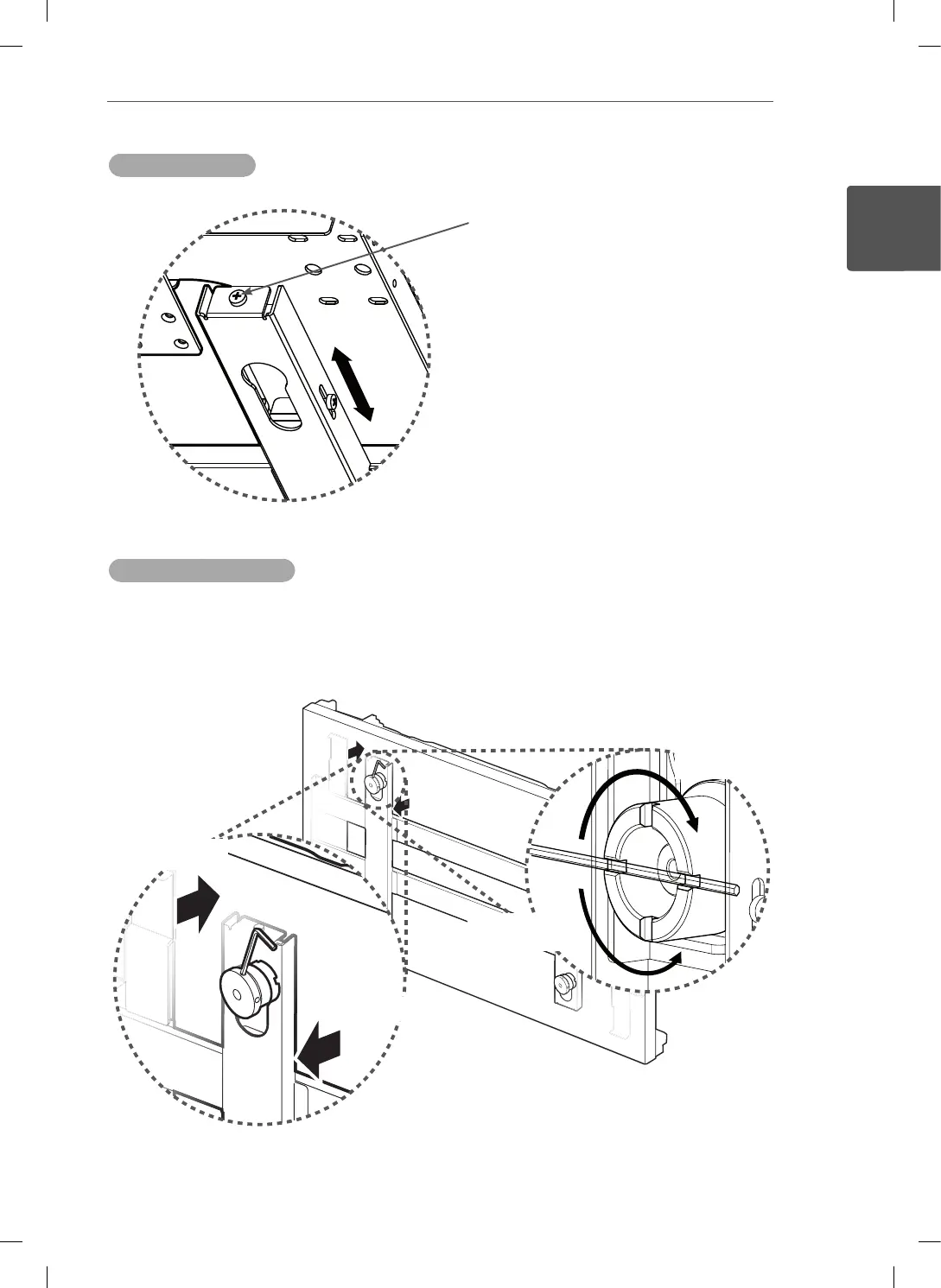17
PRODUCT OPERATION
ENG
ENGLISH
Back & Forth Adjustment
From the back or side of the product, use a Phillips screwdriver or a hexagon socket screw key in the guide
spacer hole and turn the guide spacer to move the Multi-vision forward or backward.
If you turn the guide spacer counterclockwise from the back of the product, the Multi-vision moves forward.
If you turn it clockwise, the Multi-vision moves backward.
Vertical Adjustment
The figure shows the WM-L640V model. For the
WM-P640V model, you can also make the back &
forth adjustments by turning the guide spacer.
The figure shows the WM-L640V model. For the
WM-P640V model, you can also make the vertical
adjustment.
Turn this part to make the vertical adjustment.
Clockwise: Forward
Counterclockwise:
Backward
Moves forward
Moves backward