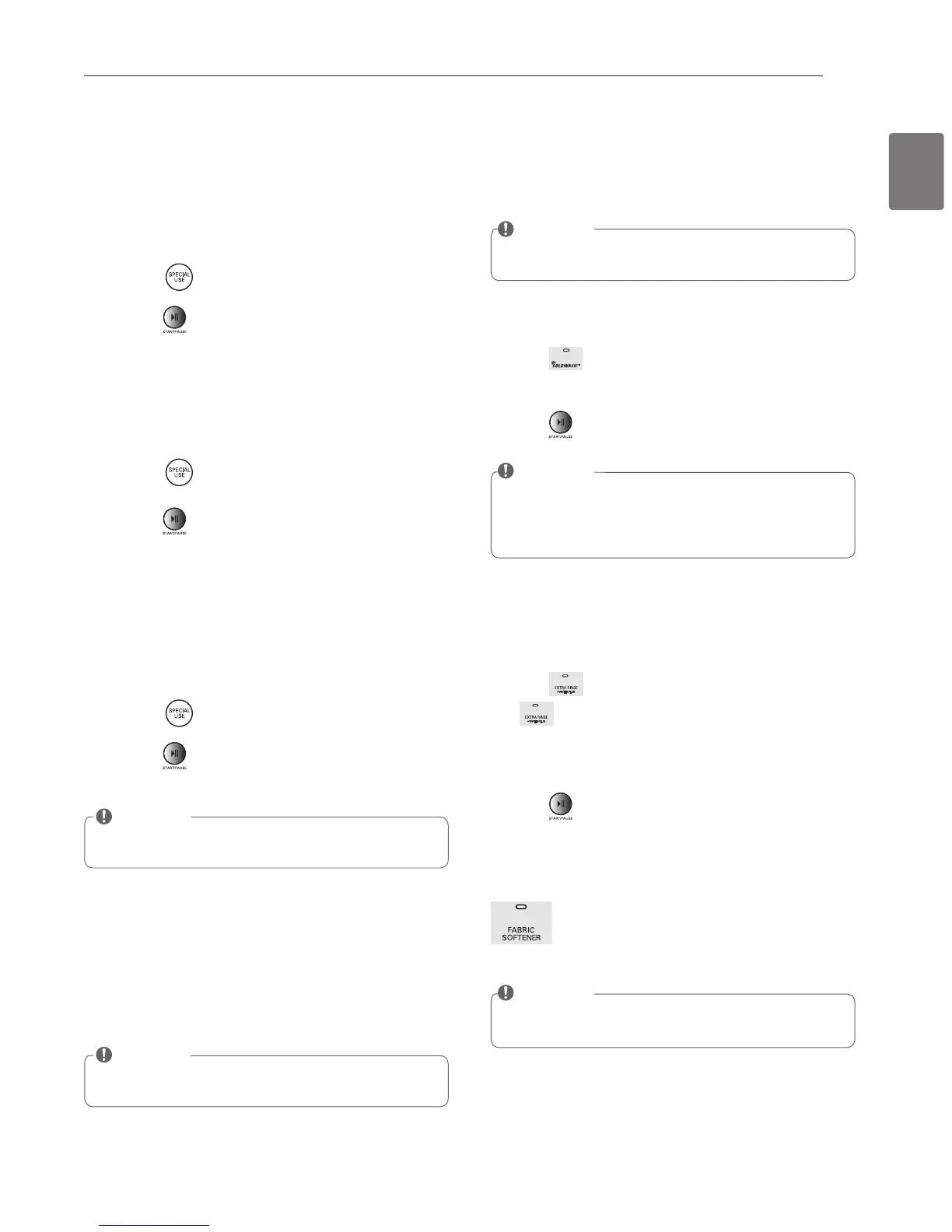Setting RINSE + SPIN, RINSE + SPIN
Select this option to rinse and spin a load separately from a
regular cycle. This can be helpful in preventing fresh stains
from setting in fabrics. You can change spin speed by
pressing SPIN SPEED respectively.
1
Press the POWER button to turn on the washer.
2
Press the button until the RINSE+SPIN indicator
light is lit. (The cyclelight will turn off.)
3
Press the button to start the cycle. The washer will
start automatically.
Setting SPIN ONLY, SPIN ONLY
This button activates the SPIN ONLY cycle to drain and spin.
1
Press the POWER button to turn on the washer.
2
Press the button until the SPIN ONLY indicator light
is lit.
3
Press the button to start the cycle. The washer will
start automatically.
Setting STAIN CARE™, STAIN CARE™
STAIN CARE™ may be selected as an option with HEAVY
DUTY, COTTON/NORMAL cycles. Wash only small loads for
optimum fabric care. (less than 8 lbs.)
1
Press the POWER button to turn on the washer.
2
Press the button until the STAIN CARE™ indicator
light is lit.
3
Press the button to start the cycle. The washer will
start automatically.
NOTE
If you select STAIN CARE™, the COLDWASH™ option
y
is not available.
Setting soak, SOAK
Allows the consumer to remove stains more thoroughly by
specifying additional time for the clothing to soak during
washing. At the end of SOAK, the wash cycle will be started
without drain. Cycle time will be increased by 30 minutes.
It is normal that washer do weak agitation during SOAK
cycle.
NOTE
You cannot setect the SOAK option in the TUB CLEAN
y
cycle.
Saving energy, COLDWASH™
For maximum efficiency, wash only small loads. (less than 8
lbs.)
NOTE
If you select STAIN CARE™, the COLDWASH™ option
y
is not available.
1
Turn the cycle selector knob to the desired cycle.
2
Press
The washer will automatically adjust
the
cycle settings.
3
Set any other desired options.
4
Press .
NOTE
When you select the COLDWASH™ option, wash time
y
will be increased up to 10 minutes.
For high wash dfficiency, it is recommended to use
y
less than 8 pounds.
Adding extra rinse cycle, EXTRA RINSE
*WATER PLUS
You can add an extra rinse cycle to the default rinse cycle.
1
Turn the cycle selector knob to the desired cycle.
2
Press .
-
light will turn on.
3
Press the desired option to use the other options.
- Skip to step 4 to use the default setting without
changing the options.
4
Press .
Setting fabric softener of laundry, FABRIC
SOFTENER
The fabric softener is dispensed in the final rinse.
Select FABRIC SOFTENER button to change final
rinse type from spray rinse to rinse.
NOTE
When using the EXTRA RINSE option, the fabric
y
softener will always be dispensed in the final rinse.
