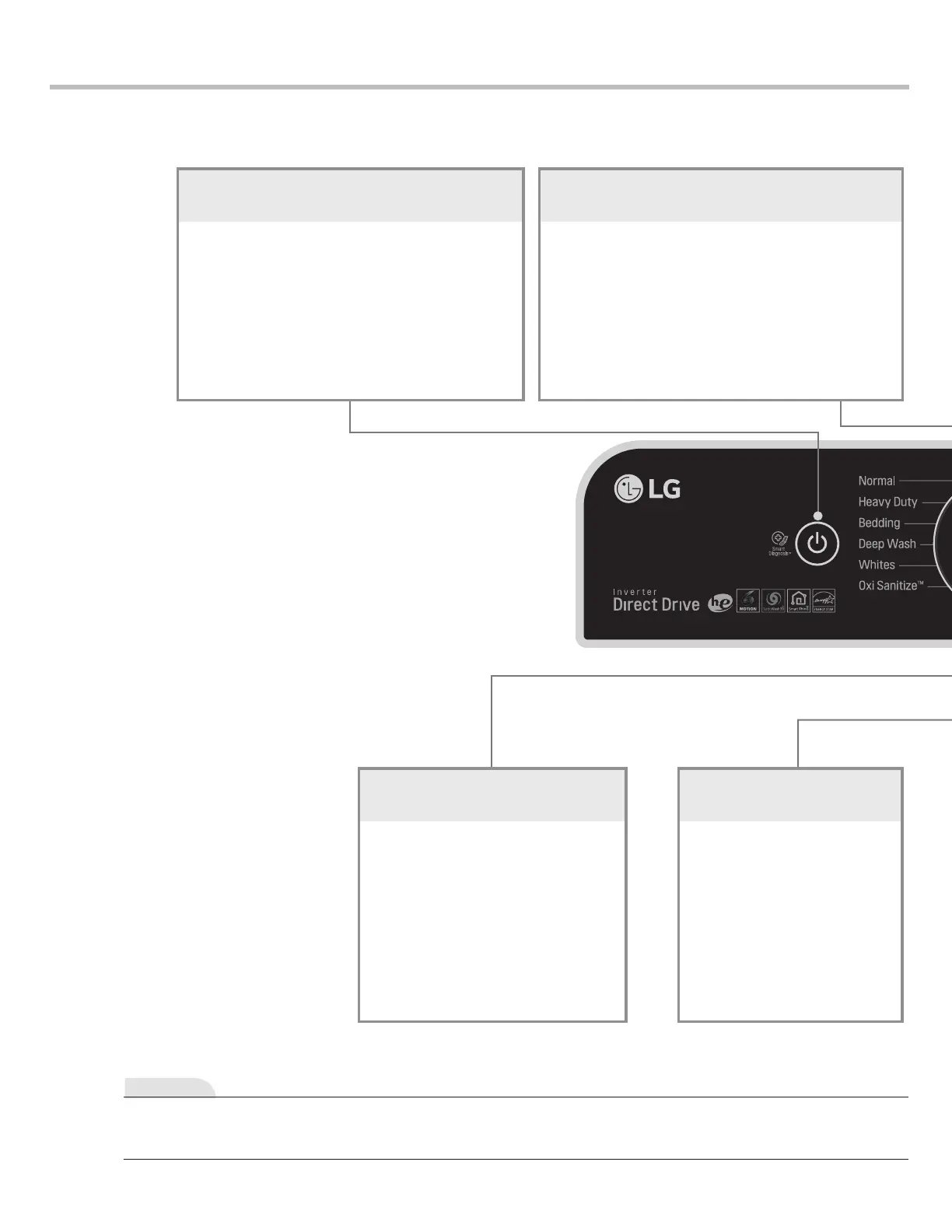Copyright © 2016 - 2017 LG Electronics Inc. All rights
reserved. Only training and service purposes.
16
3-3. FUNCTION OF EACH BUTTON
•Delayed finishing time.
•
The time increases when the button
is pushed.
• The following settings are
indicated as the button is pushed 1
▶
2
▶
3
▶
4
▶
... 24
▶
▶
Reservation off
▶
1 ...
• To cancel delay time, turn the
power switch off or push DELAY
WASH button until off.
DELAY WASH (Selection)
BUTTON
•
Select to select Water
(Wash/Rinse) Temperature.
•
Pressing the button allows
The selection of Tap Cold ▶
Cold ▶ Semi Warm ▶ Warm
▶ Hot Extra Hot
respectively. Default setting
is Warm/Cold.
WASH / TEMP.
Note
The time shown on the display is the estimated cycle time. If the sensors and microprocessor elect to
make changes during the cycle, the display will be adjusted accordingly.
POWER
•Power on.
•Push again, power goes off
• Power goes off automatically after the wash
is finished.
• After turning the power on, the unit will
automatically turn off if nothing is selected.
CYCLE BUTTON
•Use for selecting wash program.
• This button allows the selection of 12 different
programs for different kinds of laundry and dirtiness.
• Program selections light up in sequence as follows:
Normal
▶
Heavy Duty
▶
Bedding
▶
Deep Wash
▶
Whites
▶
Oxi Sanitize™
▶
Downleaded
▶
Waterproof
▶
Speed Wash
▶
Perm.Press
▶
Delicates
▶
Pre Wash+ Normal
Select the desired program by ressing the button.
