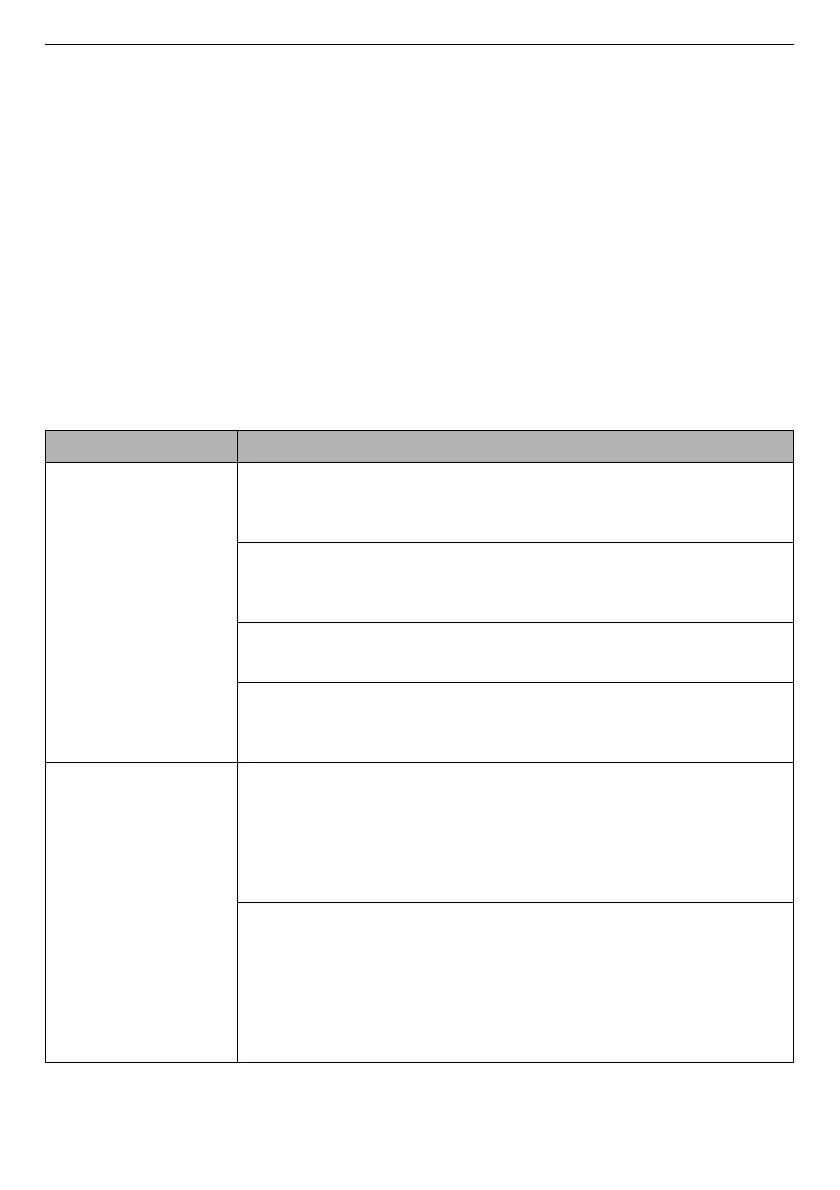38
TROUBLESHOOTING
EN
TROUBLESHOOTING
Operation of your appliance can lead to errors and malfunctions. The following tables contain possible
causes and notes for resolving an error message or malfunction. It is recommended to read the tables
carefully below in order to save your time and money that may cost for calling to LG Electronics service
centre.
Before Calling for Service
Your appliance is equipped with an automatic error-monitoring system to detect and diagnose problems
at an early stage. If the appliance does not function properly or does not function at all, check the following
tables before calling to LG Electronics service centre.
Error Messages
Symptoms Possible Cause & Solution
1E
INLET ERROR
Water supply is not adequate in that location. Water does not enter
appliance or it enters slowly.
• Check another tap in the house.
Water supply tap is not completely open. Water does not enter the
appliance or it enters slowly.
• Open fully tap.
Water supply hose(s) are kinked.
• Straighten hose or reinstall the water inlet hose
The filter of the supply hose(s) are clogged.
• Check and clean the inlet valve filter after turning off the taps and
removing the hose connections to the washing machine.
UE
UNBALANCE ERROR
The appliance has a system which detects and corrects the unbalance of
the appliance.
• The clothes may be too wet at the end of the cycle, rearrange the load to
allow proper spinning. Close the door and press
Start/Pause
button. It
may take a few moments before the appliance begins to spin.The door
must be locked before spin can be achieved.
Load is too small. This system may stop spinning or even interrupt the
spin cycle altogether if individual heavy articles (e.g. bath mat, bath
robe, etc.) are loaded.
• Add 1 or 2 similar items or smaller articles of clothes to help balance the
load. Close the door and press
Start/Pause
button. It may take a few
moments before the appliance begins to spin. The door must be locked
before spin can be achieved.
