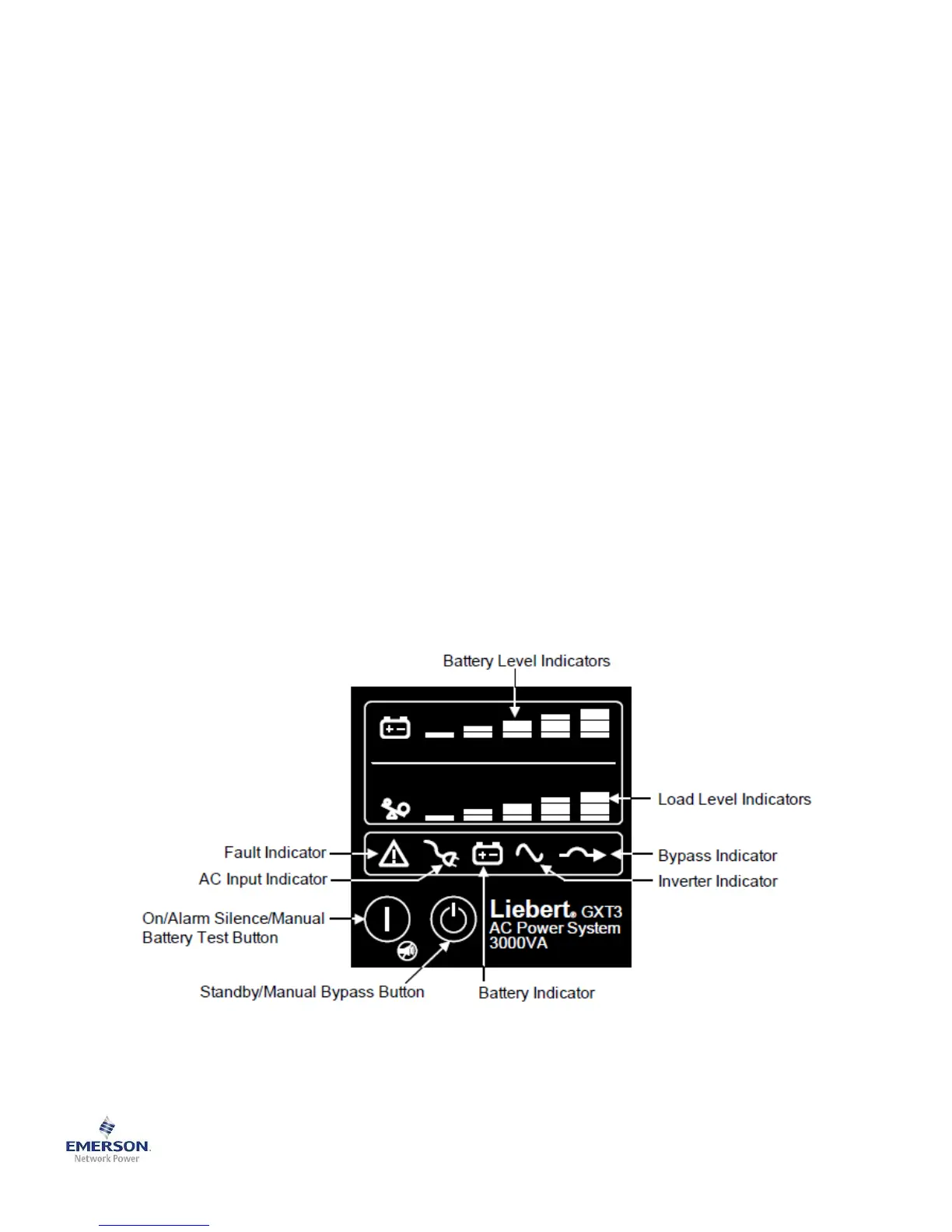2 SLI-23180QS_Rev0_09-2012
The Liebert
®
GXT3
™
500-3000 VA models ship with the internal battery installed. Locate the plastic bezel from the
shipping box and attach the bezel to the UPS taking care to align the fastening clips on both ends before inserting them
into the holes.
If your application requires the use of external battery cabinets for longer back up time requirements, connect the first
battery cabinet to the UPS with the cable provided with the battery cabinet. Note: it does not matter which connector is
used on the battery cabinet. If more than one battery cabinet is used the additional cabinets then connect to the adjoining
battery cabinet.
The Liebert GXT3 UPS is ready to be powered.
1. If an optional MicroPOD was used, ensure that the maintenance bypass switch is in the UPS position.
2. Install any optional Intellislot communication card into the Intellislot port on the rear of the unit.
3. Connect the UPS input to mains power by using one of the provided input cords or a suitable amperage cord from
a piece of equipment that is replaced by one of the provided output cords.
4. Ensure the input breaker in the panelboard that provides input power to the UPS is closed Note: the 500-2000VA
UPS models will now have power and the AC Input indicator on the display should illuminate. The UPS will also
begin to charge the internal batteries at this point, so there will also be battery capacity LEDs illuminated.
5. For 3000 VA models only, close the input breaker on the rear of the UPS unit. Note: the UPS will now have power
and the AC Input indicator on the display should illuminate. The UPS will also begin to charge the internal
batteries at this point, so there will also be battery capacity LEDs illuminated.
6. The Liebert GXT3 UPS has customizable settings that might be required depending on the application. Please
review the CD that ships with the UPS unit for the steps to use the configuration program and make any
necessary changes. Once that is complete, proceed to the next step.
7. If external battery cabinets are used, close all breakers on the rear of each battery cabinet
8. Press and hold for about 4 seconds, the “ON” button on the UPS display. Note: this will apply power to the output
receptacles via the internal bypass and the bypass indicator will be illuminated along with an audible beep.
9. Over the next several seconds the UPS will perform the self checks and startup routine then automatically
transfer the connected equipment to the inverter power. Once that is complete, the bypass indicator will turn off
and the inverter indicator will illuminate.
The UPS is now running in normal operation mode providing protected, filtered power to the connected equipment.