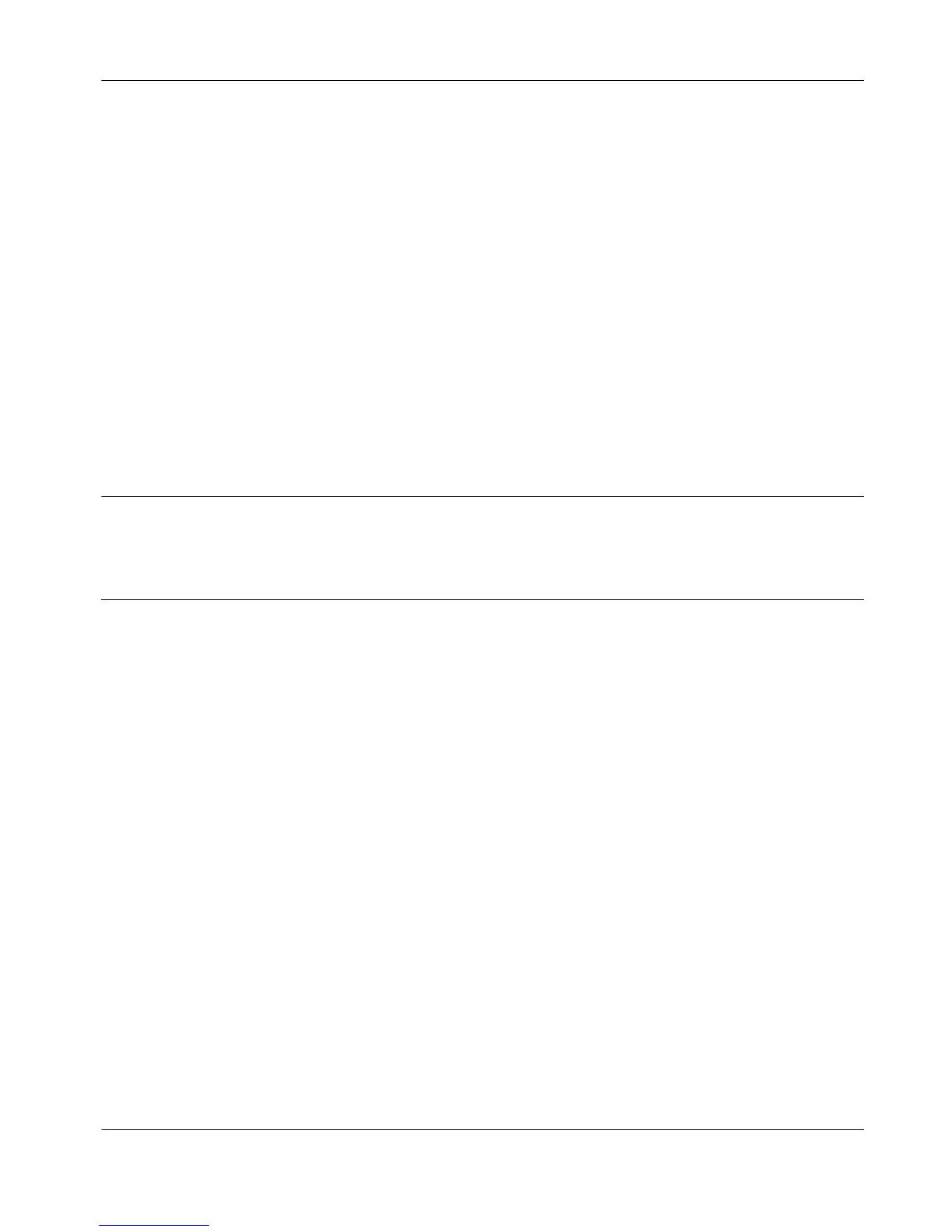LifeSize Room Installation Guide 15
Supported Dual LifeSize MicPod Configurations
Using the splitter cable, you can connect a combination of extension cables and two LifeSize
MicPods to the single LifeSize MicPod port on your LifeSize codec for maximum
omnidirectional audio coverage in large conference rooms.
Dual LifeSize MicPod configurations are limited to two LifeSize MicPods and one splitter
cable. (You cannot use multiple splitters to connect to more than two LifeSize MicPods.)
However, you can use variations on three configurations of extension cables:
If you connect the male end of the splitter directly to the codec, you can use none, or one
extension cable to connect a LifeSize MicPod to each of the female ends of the splitter.
If you use one extension cord to connect the codec to the splitter, you can use none, or one
extension cable to connect a LifeSize MicPod to each of the female ends of the splitter.
If you use two extension cables to connect the codec to the splitter, you must connect both
LifeSize MicPods directly to the female ends of the splitter.
Caution: If a LifeSize MicPod cord/extension cable is exposed to foot traffic, use
some form of cable management system to avoid the possibility of tripping on it. Tripping
on the cord can cause personal injury as well as permanent damage to the LifeSize
MicPod cord/extension cable connector and/or the connector in the codec.
Verifying Your Installation
The LifeSize Video Systems Administrator Guide explains how to place a test call to verify
your installation. It also explains additional adjustments you may need to make to your
LifeSize configuration and your network if you use:
• Network Address Translation (NAT)
• a firewall
• H.323 gatekeepers
• Session Initiation Protocol (SIP)
• other network security systems
