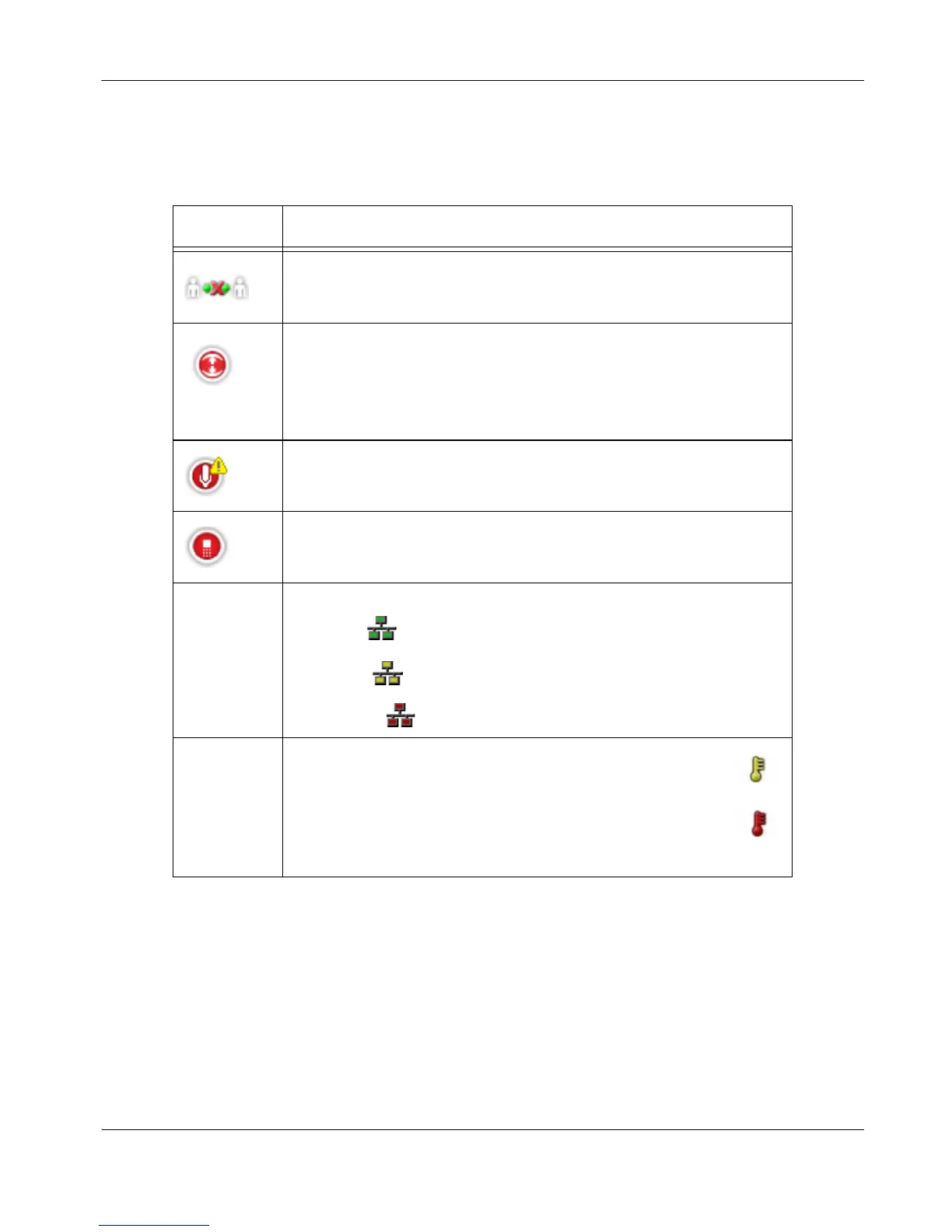LifeSize Room Installation Guide 21
Status Icons
The following table identifies the icons that can appear in the system status bar.
Icon Condition
Indicates that the communication subsystem is initializing. If this icon
reappears after the system has booted, a problem has occurred. Reboot
the system.
Indicates that the system is initializing. When the system is initializing,
functionality on the main screen is disabled and no entries appear in the
REDIAL list. This icon also appears when a new device is connected to
the system after the system boots and disappears when the device is
ready. If the icon persists, a problem has occurred and rebooting the
system is necessary.
Indicates that the system does not have an active microphone. Check the
device’s connections and then check the option you selected for the
Active Microphone preference.
Indicates that the connected phone has been detected and the phone is
initializing. If the icon persists, a problem has occurred and rebooting the
system is necessary.
Network
Status
Identifies the network status, as follows:
connected (green indicator)
in progress (yellow indicator)
disconnected (red indicator)
System
Overheating
This yellow indicator warns you when the system temperature is
approaching the maximum allowed operating temperature
above which the system automatically reboots.
This red indicator warns that the system temperature has
exceeded the maximum allowed operating temperature and will
automatically reboot in approximately 10 seconds unless the
temperature decreases immediately to an allowed temperature.
