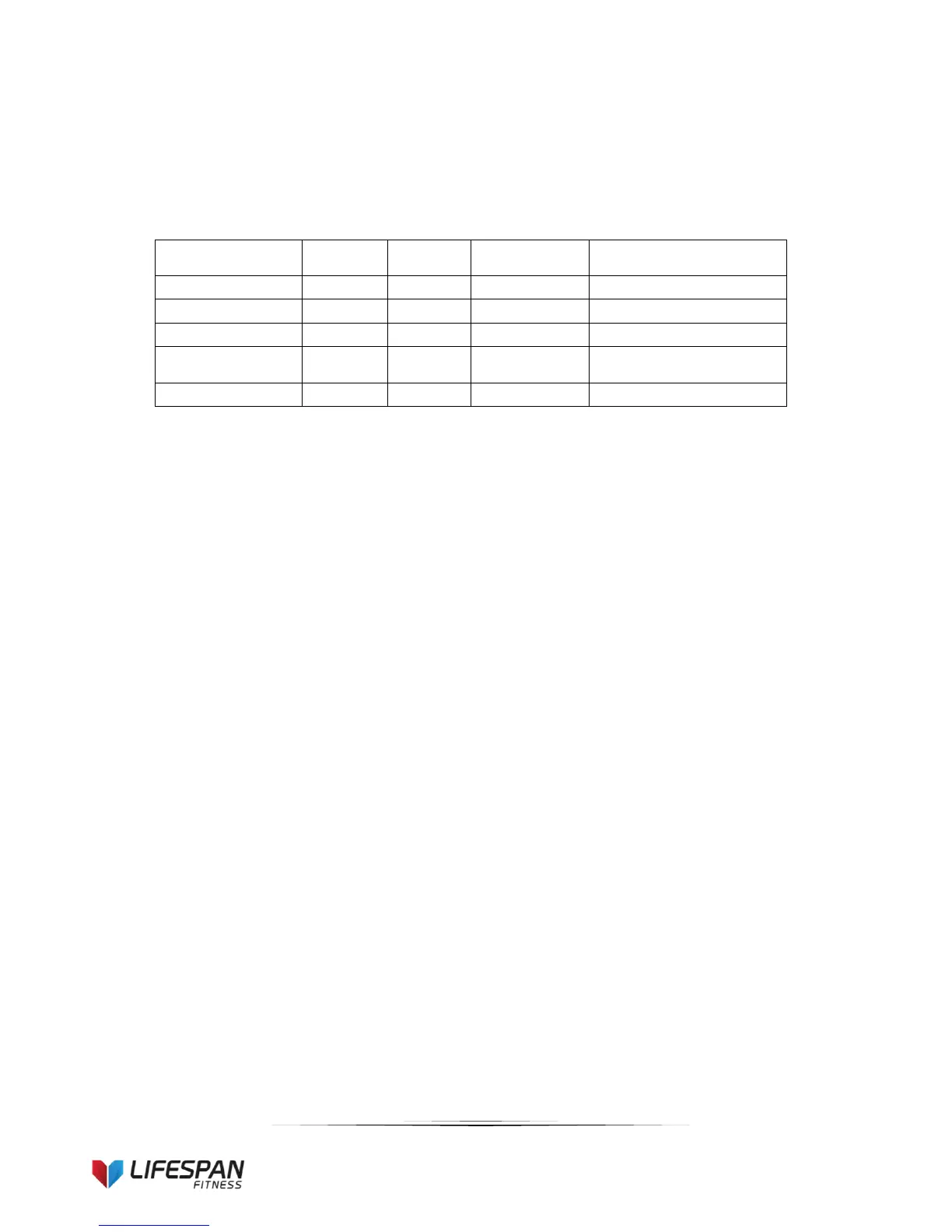4.9. Safety Key Function:
Disconnecting the safety key will result in the treadmill beeping 3 times and stopping the current workout.
4.10. Data display and Setting range:
4.11. Body Fat Test Function
1. Press the “PROGRAM” button under ready condition until the letters “FAT” show in the speed
window. “FAT” is body fat test mode.
2. Press the “MODE” button to input data into parameters “SEX / AGE / HEIGHT / WEIGHT”. The
“TIME/DIST” window will show “-1-”, “-2-”, “-3-”, “-4-“, which corresponds to “SEX / AGE /
HEIGHT / WEIGHT” respectively. 01 is MALE, whilst 02 is FEMALE.
3. When setting each parameter, press SPEED ▲/▼ to adjust the data, and CAL/PULSE window
will show the data. Press the “MODE” button to finish, and the window will show“-5-” and “---”
then it will enter into ready condition. Hold the hand pulse sensors with both hands and it will
show your BMI data after 5 seconds.
4. Input parameter display and setting limits
