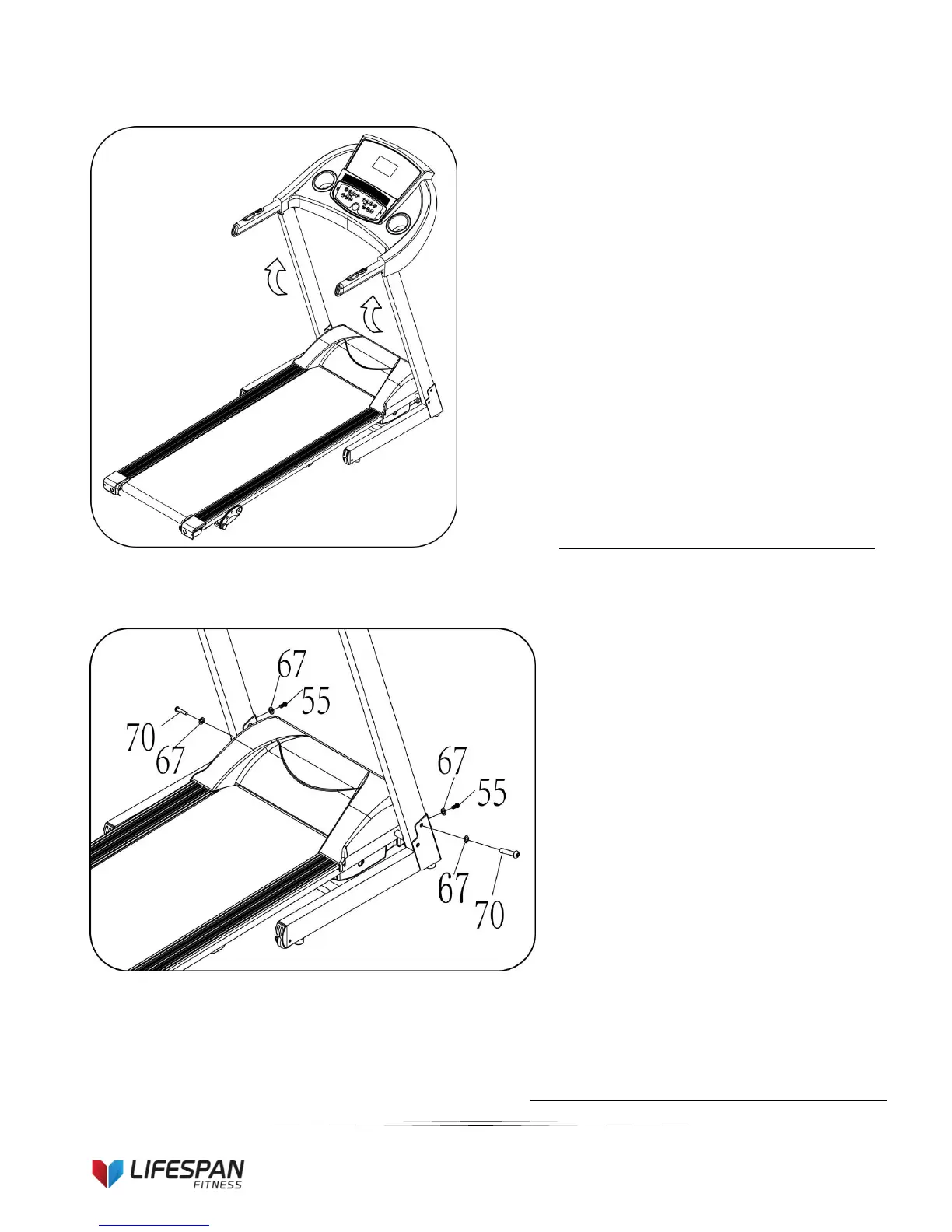1. Carefully erect the computer and the
upright tubes
2. Do not damage the computer wire
when doing so
Note: Support the upright with your hand
to avoid the display falling down and
causing injury
1. Using the 5# Allen wrench (12), screw in
the Bolt M8*16 (70) and Lock washer(67).
2. Attach the Right Upright Tube to the Main
Frame;
3. Use the 5# Allen wrench (13) to screw
Bolt M8*16 (55) and Lock washer (67) to
the base frame through base and right
upright tube. Reference the picture left.
Repeat this method for the left side
assembly.
Note: Support the upright with your hands to
prevent it falling down and causing injury.