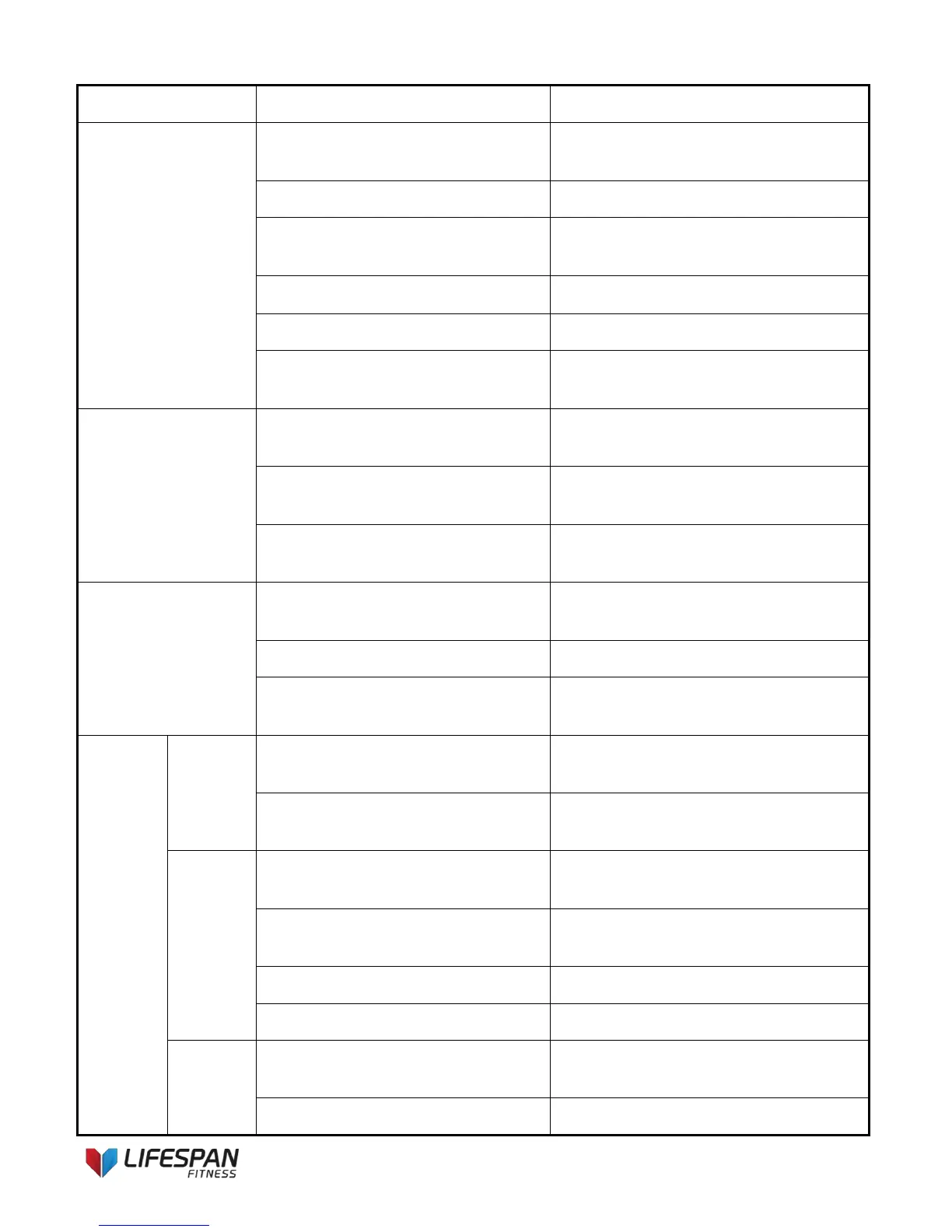Display screen not
turning on
Connect the power cord to AC, or check
the AC outlet
B The power switch is not turned on
Set the power switch to the ON position
C The drive is not powered or
damaged
Press the overload protector again, or
replace the drive
Replace the signal cable and re-plug it up
E The computer is damaged
F Backlight is not bright
Need to repair, check the backlight line, or
replace the backlight
Treadmill display
incomplete, lack of
strokes
A Show driver IC Weld or solder
Need to repair, check the solder joints, re-
welding in place
B The conductive strip is slid and not
fixed in place
C Display driver IC damaged
Need to repair, welding the new display
driver IC
Treadmill movement is
not smooth; weak or
jittery
A Transmission parts have resistance
Adjust the transmission parts, or add
lubricating oil
B The belt is too tight or too loose
C The drive torque is too small or too
large
Adjust the torque potentiometer to the
proper position
A Safety key has fallen off
Place the safety key on the panel or the
card position
B The magnetron does not pull
The magnetron is mounted to the correct
position
A The computer signal line is not
connected or bad
B The computer signal line is broken
or open circuit
C The computer signal line fault
D Drive signal line fault
A The motor cable is not plugged in, or
the motor is open
Re-insert the motor cable, or replace the
motor
B The driver IGBT breakdown and