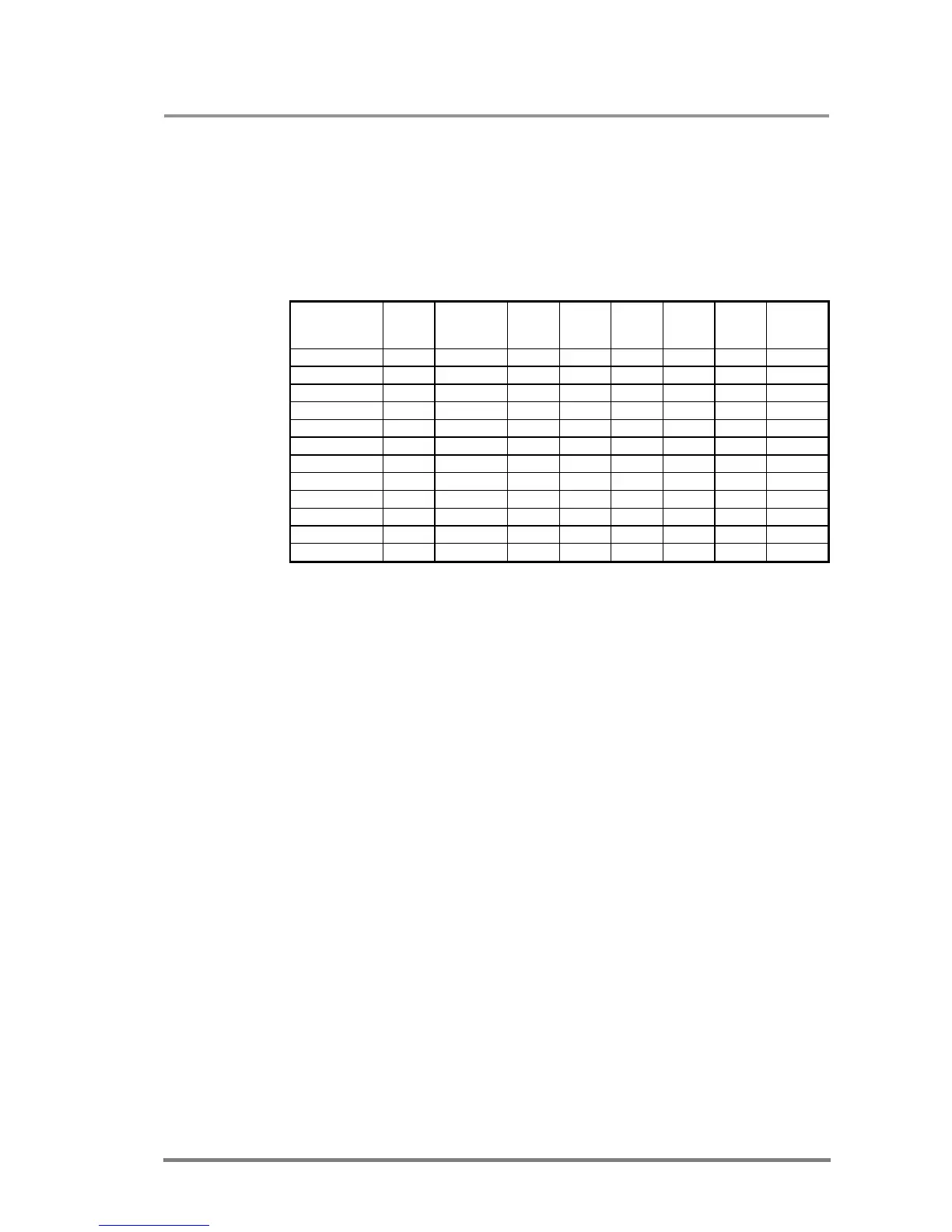DVI-TP-TX200DL/RX100DL
User’s Manual Rev. 1.0
Page 21 / 29
4.3. Maximum twisted pair distances
The following table shows the maximum twisted pair distances. The actual
achievable distances may differ, depending on the topology of the whole system.
Unshielded Twisted Pair (UTP) cables are susceptible to EMI coming from
surrounding devices (cables, mobile phones, motors, etc.). Noisy environments
substantially decrease the usable length of unshielded cables. Hence the use of
shielded Category 6 cables or Category 7 cables is always recommended.
Category 7 cables are screened and foiled by standard.
Resolution
Vfreq
(Hz)
freq.
(MHz)
Cat5e
UTP
Cat5e
FTP
Cat6
UTP
Cat6
FTP
Cat6
S/FTP
Cat7
S/FTP
640x480 60 25,2 60 m 60 m 65 m 70 m 70 m 80 m
800x600 60 40,0 60 m 60 m 65 m 65 m 65 m 75 m
1024x768 60 65,0 55 m 55 m 60 m 60 m 60 m 75 m
1280x720p 60 74,2 55 m 55 m 60 m 60 m 60 m 70 m
1280x1024 60 108,0 50 m 50 m 55 m 60 m 60 m 65 m
1400x1050 60 121,8 45 m 45 m 45 m 55 m 55 m 60 m
1600x1200 60 162,0 30 m 35 m 35 m 45 m 45 m 50 m
1920x1080p 60 148,5 30 m 35 m 35 m 45 m 45 m 50 m
1920x1200p 60 153,0 30 m 35 m 35 m 45 m 45 m 50 m
2048x1536p 60 208,0 50 m 50 m 55 m 60 m 60 m 65 m
2560x1600p 60 268,0 30 m 35 m 35 m 45 m 45 m 50 m
3840x2400p 30 304,0 30 m 35 m 35 m 45 m 45 m 50 m
Table 4. Maximum twisted pair distances
5. Troubleshooting
5.1. There is no picture
Check the cables
Due to the high data rates, the cables must fit very well. DVI connectors have to be
locked with screws, no tensions or breaches are allowed. If your source or display
has more connectors then make sure that the proper interface is selected.
Check if the CATx cables are connected properly between the transmitter and
receiver (CAT-A output to CAT-A input, CAT-B output to CAT-B input).
Accidental connection of the CAT-A output of the DVI-TP-TX200DL to the CAT-B
input of DVI-TP-RX100DL (and vice versa) does not result in damage to the unit
but it may result in faulty behavior. Please turn off the devices, disconnect the
cables and connect the cables to the appropriate connectors.
The length of the two CATx cables must match very closely. If the cable lengths
don’t match, then the picture may not display or may become noisy.
Check the source equipment
Check the Source Connected LED on the front side of the DVI-TP-TX200DL. This
LED indicates the presence of the +5V signal coming from the DVI source. If it is
not illuminated, then your DVI source is not working properly. Please refer to the
user’s manual of your DVI source.
If the source is a computer, then verify that the DVI output is selected and active.
Try restarting your computer; if you get a picture during the booting process, you
have to review the driver settings.
