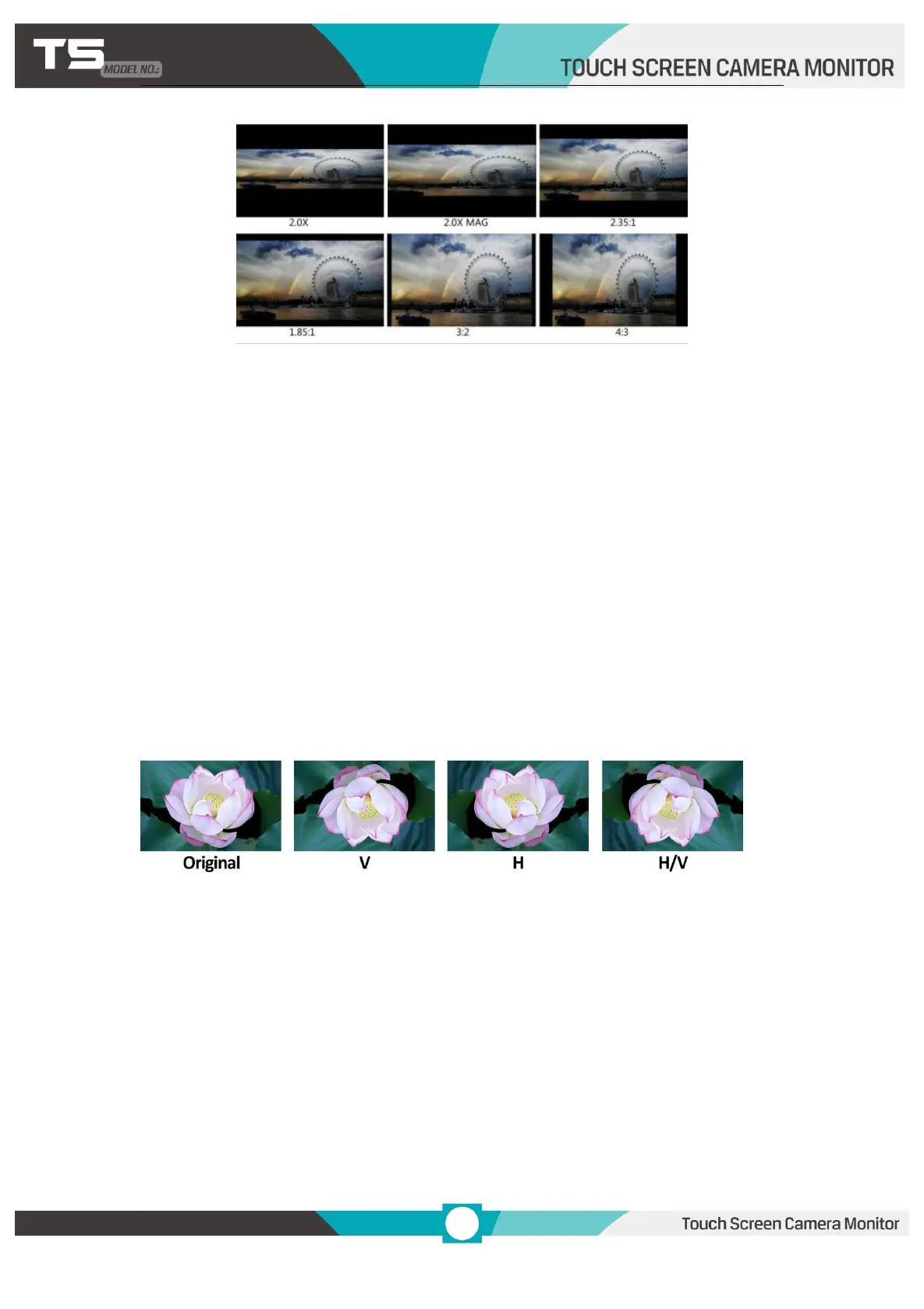- Overscan
Use this item to activate or deactivate overscan.
- H/V Delay
Select one of the H/V modes: [OFF], [H], [V], [H/V]. When H/V Delay on, the blanking
portions of the input signal will be displayed horizontally and vertically.
- Freeze
Choose [On] to capture one frame of current image on the screen, and choose [Off]
to close freeze function.
- Image Flip
Allow the displayed image to be flipped horizontally or vertically by selecting one of
flip mode among [H], [V], [H/V].
- HDR
Use this item to choose one of the HDR presets: [Off], [ST 2084 300], [ST 2084 1000],
[ST 2084 10000], [HLG].